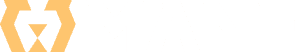Sixteen Questions To Ask When Hiring A WordPress Developer
Anyone who has ever hired a web designer or a WordPress developer knows that it is not an easy task. Especially because HR people in marketing and digital agencies are typically not technically educated. Because of that, they often have difficulties assessing if a candidate has the skills, knowledge, and experience they claim to have.
On the basis of our experience, we gathered some questions you can ask candidates during a job interview that will simplify the process of selecting a WordPress specialist with coding skills. To make things easy, besides every question, there is a note on whether it requires basic or advanced knowledge of WordPress.
1. Provide references & examples (basic question)
First and foremost, you should ask a candidate to show you websites they have already developed in WordPress. It is also useful to ask them to explain all of the important changes they made and the elements they implemented on their example sites. Talk to their former employers/clients as well, so you know what it’s like to actually work with them.
2. What programming languages and tools have they used in the process of developing WordPress websites (basic question)
Related to the previous point, you should ask if they made changes on their websites using CSS, HTML, PHP, etc. Also, information about plugins they are familiar with implementing on WordPress can tell you about their proficiency and how experienced they are.
3. What are examples of bugs they (didn’t) solve (basic question)
Don’t simply ask for solutions they have found, but also ask about issues and bugs they tried to solve but couldn’t succeed at. This can tell you a lot about their skills, approach to the problem, their method of finding resolutions, etc. Even more, from candidates who apply for technical positions, those questions can help you easily determine if they are on par with the level of expertise you are looking for.
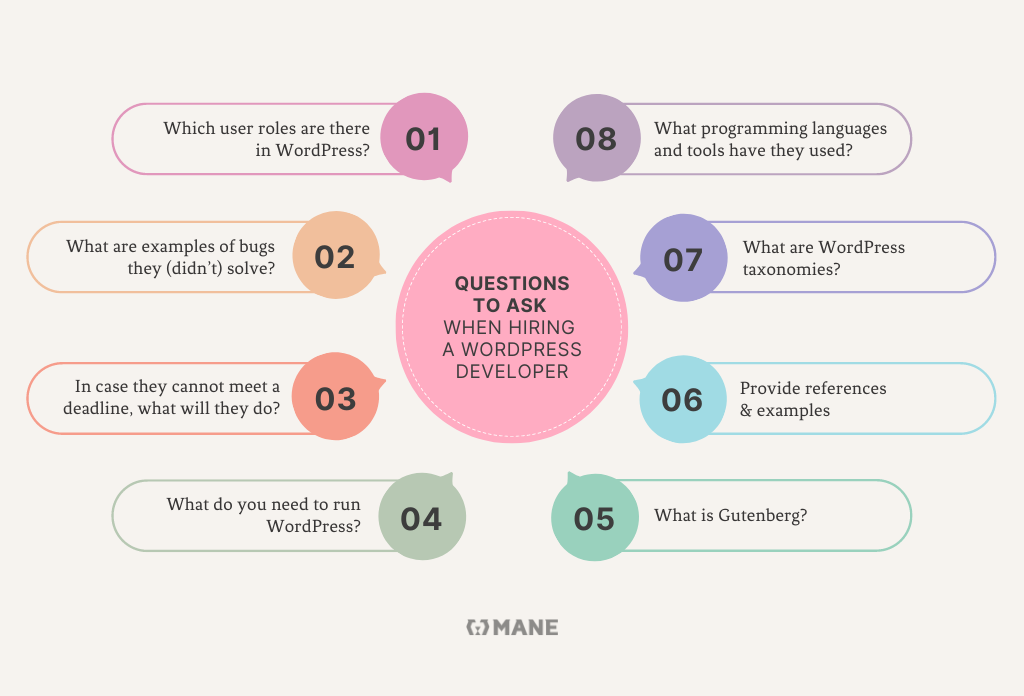
4. How many plugins do the websites they’ve developed have on average? (basic question)
Taking into consideration that it is recommended that websites have a maximum of 15-20 plugins activated, on the basis of their answer, you can estimate if your potential employee is skillful enough. Of course, it’s not an absolute number, as some websites can be complex and demand more plugins.
5. In case they cannot meet a deadline, what will they do? (basic question)
This may be an obvious question but it’s mentioned as a reminder. They are unavoidable, especially in IT project development, as we all know that deadline issues are commonplace in this field.
6. What steps will they take to secure a WordPress website they develop? (basic question)
Here are a few steps your potential WordPress developer should answer. Not necessarily in this order.
- Install a security plugin
- Make a backup of the website,
- Take regular care that installed plugins are safe
7. What are the steps in the process of WordPress plugin development? (advanced question)
One of the WordPress interview questions for experienced developers with coding skills is how to develop a plugin.
Here are the basic elements that every plugin has to have and the order of their creation:
- Prepare a unique name of a plugin
- Create the folder with a subfolder within for PHP files,
- Create the main plugin file,
- In the scope of that file functions for plugin activation and deactivation have to be written,
- Next, you should create an uninstall script and
- At last, prepare a readme.txt file.
8. What are WordPress taxonomies? (basic question)
Although the phrase “WordPress taxonomies” may sound a little bit complex, it is not. It signifies different ways of grouping content together. Default taxonomies are Category, Tag, Link Category and Post Formats. Besides these, the developer can create custom ones as well.
9. Where is the .htaccess file located and what functions does it have? (advanced question)
It is located in the root directory of your website. In terms of its functions:
- it controls the way your website’s permalinks have been displayed,
- It sets up 301 redirects,
- It tightens security, (e.g. by restricting access to your site),
- Plugin rules can be added to help the plugin function
10. What do you need to run WordPress? (advanced question)
Here is what is recommended as of this writing:
- PHP updated to a version 7.2 or greater,
- For databases: MySQL version 5.6 or greater OR MariaDB version 10.0 or greater,
- HTTPS support preferred,
- Servers that support PHP and MySQL
11. What is the difference between the WordPress address (URL) and Site address (URL) (basic question)
This question should be easy for anyone who has developed at least a few websites in WordPress. A Site Address is an official URL which should be typed in a browser while a WordPress Address is the address of a place on which all files are located.
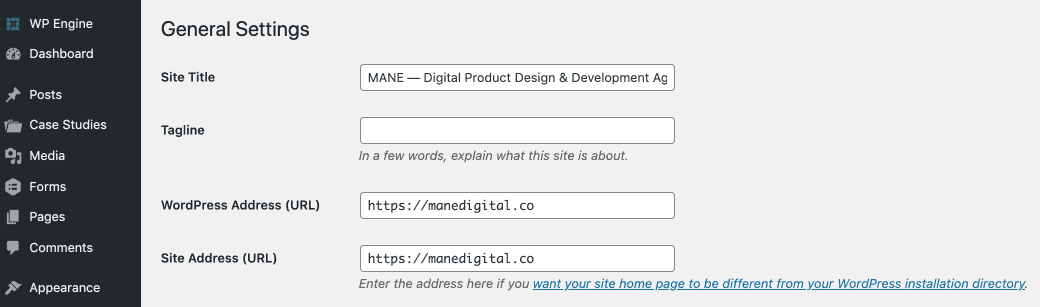
12. What is Gutenberg? (basic question)
The Gutenberg in WordPress is a kind of a page builder that is designed to integrate with WordPress’s core. A relatively new website builder, some WordPress developers support it and some of them not so much. It is not so difficult for usage on the basis that there are blocks of various types from the WordPress backend.
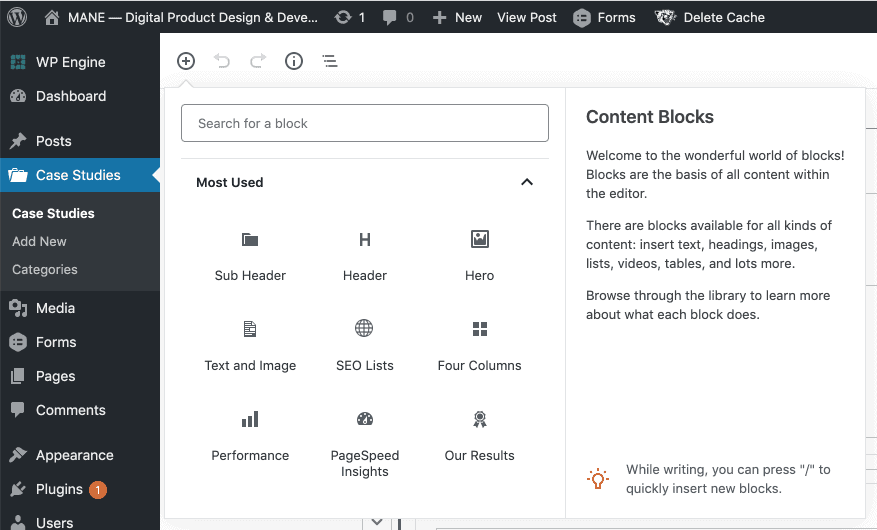
An example of how one simple Gutenberg block looks like:
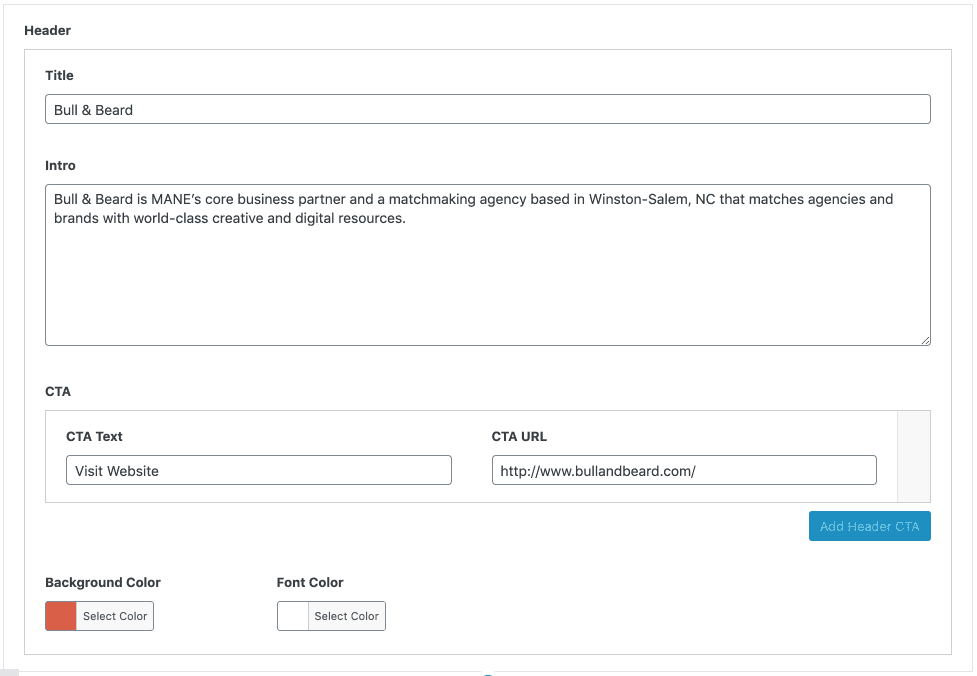
13. Which three visibility options do you have at your disposal to publish a post/page? (basic question)
This one is also a basic feature predefined in WordPress. Depending on the status of a post/page, every developer or administrator can choose which audience can see it after publishing. There are three options: public, private, password protected.
14. Which user roles are there in WordPress? (advanced question)
There are several user roles that permit them to perform certain tasks. Those are Administrator, Editor, Author, Contributor, Subscriber, SEO Editor, and SEO Manager. They are predefined so users can know exactly which permissions they have. Every WordPress developer has to be aware of them so they can provide their colleagues and clients the right roles needed.
15. In which ways can you move previously created content from one WordPress to another WordPress website? (advanced question)
WordPress developers usually have this kind of demand in case of a website redesign or platform change. There are a few options in which it can be achieved:
- Via FTP client,
- Plugin
16. Which steps will you take to maximize the speed of your WordPress website? (advanced question)
Although this question is around SEO in nature, it is important for your future WordPress developer to know those rules. The website speed has never been more important, so developers have to appreciate them in order to make great websites for your clients.
- Stable and reliable servers,
- As few plugins as possible,
- Good-quality theme,
- Minify CSS and JS code,
- Defer JS loading,
- Optimize and compress images,
- Reduce server response time
That’s it. If your candidate gives you the right answers to the questions above, you have probably found the right WordPress developer for your next hire or project. However, if you want an efficient and high-quality team-based service in WordPress development, you can contact us. We will be glad to help you.