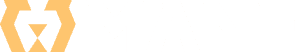How to Do SEO for WooCommerce in 2024 – Tips and Examples
Intro
In the highly competitive world of online retail, your WooCommerce store should have as many features as possible that will increase sales. Prioritizing Search Engine Optimization (SEO) can significantly enhance your store’s visibility on search engines like Google. Since a well-optimized online store can be your most effective marketing tool, we will provide 14 essential tips and techniques to optimize your WooCommerce store for better search engine rankings and increased traffic.
What is WooCommerce?
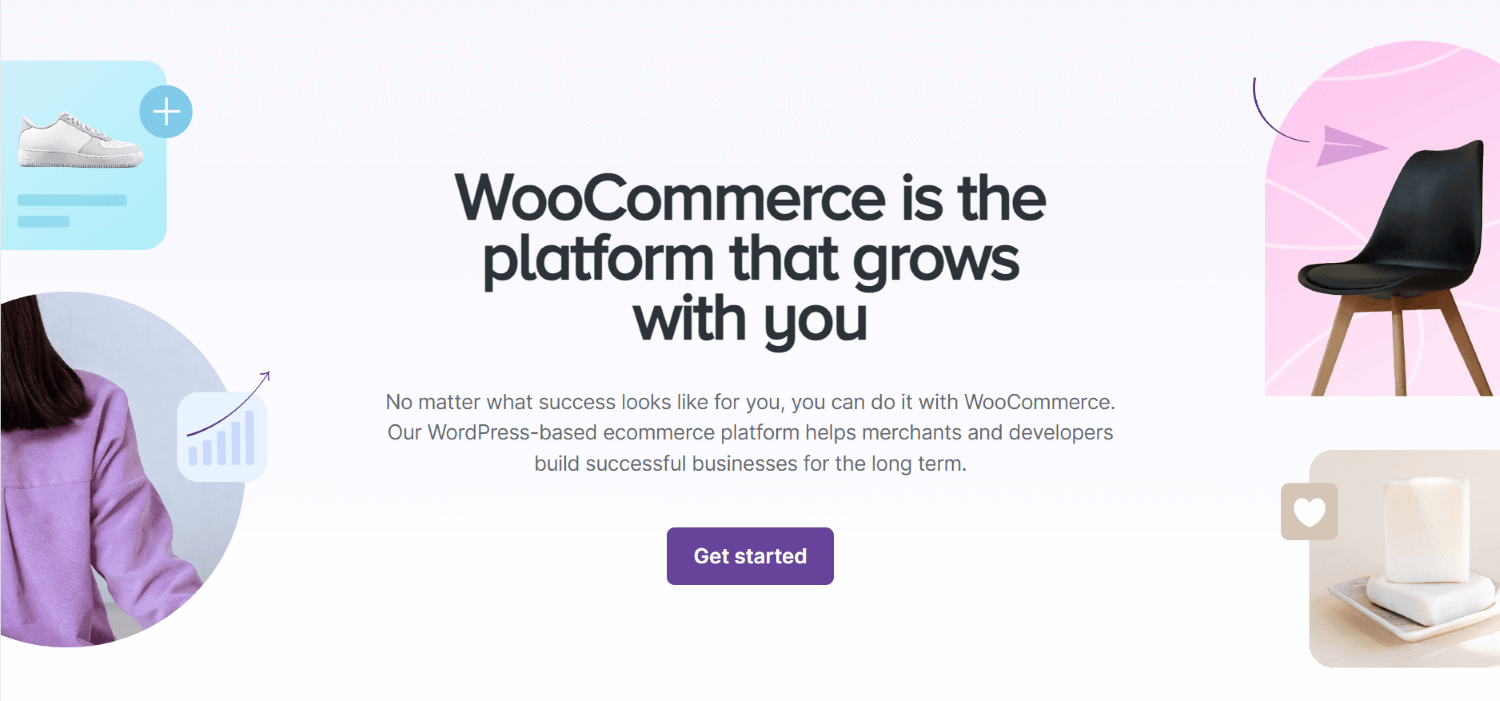
WooCommerce is a versatile and widely used WordPress plugin. Its primary purposes are to transform a standard WordPress website into a fully functional eCommerce platform and provide users with an easy and efficient way to create and manage online stores.
What sets WooCommerce apart is its seamless integration with WordPress, the world’s most popular content management system. This integration ensures users can leverage the familiar WordPress interface to build their eCommerce sites, making the process intuitive and user-friendly.
Here are some of the other benefits of WooCommerce:
- High Customizability: Supports many themes and plugins for personalized store designs.
- Scalability: Capable of growing with your business, from small stores to large enterprises.
- Comprehensive Features: Offers a complete set of eCommerce tools for inventory, payments, shipping, and more.
- User-Friendly: Designed for ease of use, it is ideal for beginners and experienced users.
WooCommerce is a powerful, flexible, and user-friendly solution for anyone looking to start or grow their online business. Its ability to integrate with various plugins and themes and its comprehensive eCommerce functionalities make it a top choice for online store owners worldwide.
Is WooCommerce SEO Friendly?
Out of the box, WooCommerce is SEO-friendly, thanks to its WordPress foundation, which is well-regarded for SEO. This compatibility ensures that the basic SEO needs of an online store are met.
However, to truly excel in search engine rankings, additional plugins, and specialized techniques should be employed to enhance WooCommerce product SEO. As an online store owner, you are responsible for optimizing every piece of content you add to your store yourself.
This includes product descriptions, images, pages, and any other media that might appear on your site. It’s important to understand that SEO isn’t a one-time task but a continuous effort.
Regular updates, keyword optimization, and staying abreast of SEO trends are crucial for boosting your store’s visibility in search engine results. Ongoing SEO practices are instrumental in driving increased traffic to your site and, consequently, in generating higher sales.
Use an SEO Plugin to Easily Set up WordPress SEO
Utilizing an SEO plugin is a straightforward and efficient method to set up WordPress SEO for your WooCommerce store. Among the many available plugins, Yoast SEO, All In One SEO, and RankMath stand out for their user-friendly interfaces and comprehensive features.
Yoast Plugin Features
We can focus on Yoast SEO, the most widely used plugin. It simplifies optimization with its intuitive setup and powerful tools.
Essential setups that you can easily undertake using Yoast SEO include:
- Fundamental SEO Analysis provides real-time feedback on your content’s SEO effectiveness, guiding you on keyword usage, meta descriptions, and readability.
- XML Sitemaps: Automatically generates and submits sitemaps to search engines, ensuring your site’s pages are indexed correctly.
- Breadcrumbs: Helps in setting up navigational breadcrumbs, enhancing user experience and site structure for SEO.
- Social Media Integration: Facilitates the optimization of content for social media platforms.
- Focus Keyword Optimization: Effectively identifies and utilizes focus keywords within your content.
These features can make Yoast SEO a valuable asset in enhancing the SEO performance of your WooCommerce store, streamlining the process, and providing actionable insights for continuous improvement.
14 Tips for WooCommerce SEO

Here are 14 essential tips to enhance your WooCommerce SEO. Most can be accomplished by using a WordPress SEO plugin such as Yoast. However, aspects like optimizing website speed and creating quality content go beyond what Yoast SEO alone can do. These require additional strategies and tools, such as image optimization plugins for speed and creating a content strategy for effective brand recognition, marketing and SEO.
Important: Relying solely on Yoast or any other SEO plugin won’t guarantee a successful SEO strategy. Instead, effective SEO requires a custom plan tailored to your business needs and based on data and analyses done by professional SEO specialists. The following tips are considered best SEO practices and can be applied to any WooCommerce-powered online store.
Optimize Your Product and Category Page Meta Titles
Use the opportunity to boost your sales and rankings by using well-crafted meta titles to market your products. Page or meta titles are often the first thing your customers see in the search results. To optimize the titles, it’s essential to keep them 50-60 characters long and incorporate relevant keywords that accurately describe your product or category. Keeping the titles concise and to the point is also crucial for clarity and better search engine recognition.
The Yoast SEO plugin can help in the process. Using its SEO analysis feature, you can get specific recommendations on improving your titles for SEO purposes. This tool evaluates your use of keywords and the overall structure of your titles, providing actionable feedback.
EXAMPLE: You’re selling handcrafted wooden watches, so a product title might start with “Wooden Watch.” To optimize this, you could revise it to “Handcrafted Wooden Watch—Eco-Friendly Natural Wood,” incorporating key descriptive terms that potential customers are likely to search for, thereby increasing the visibility and attractiveness of your products in search results. This approach ensures that your titles are informative and SEO-friendly, potentially driving more organic traffic and sales to your store.
Write Meta Descriptions
A meta description appears under the meta title and concisely summarizes your page content, providing search engines like Google with valuable, descriptive information.
Although meta descriptions don’t directly affect your SEO, they are pivotal in your WordPress SEO strategy, particularly for a WooCommerce store.
A well-crafted meta description is a hook for customers and significantly boosts your page click-through rate (CTR), which can enhance your page’s ranking in search results.
If you don’t write a meta description, Google will extract a snippet of text from the page, which might not always capture the essence or the most compelling aspects of your content.
Therefore, crafting an engaging and informative meta description is crucial. Make sure it’s concise yet comprehensive and under 165 characters so Google displays the whole text on the results page. Incorporate adjectives, motivational phrases, and calls to action to make the description more appealing and click-worthy.
TIPS:
- Incorporate Target Keywords: Use relevant keywords to boost SEO and match user search queries.
- Keep It Concise: Aim for 150-165 characters to ensure your description doesn’t get cut and your entire description appears in search results.
- Highlight Unique Selling Points: Emphasize what makes your product or service stand out.
- Include a Call-to-Action: Encourage user engagement with phrases like ‘Learn more,’ ‘Shop now,’ or ‘Discover today.’
- Evoke Curiosity: Craft descriptions that pique interest and compel users to click to find out more.
Create Unique Product Descriptions
Product descriptions need to provide a comprehensive and engaging narrative. Again, including relevant keywords is crucial for ranking your product pages higher on Google. However, it’s not just about inserting keywords; it’s about integrating them naturally and contextually to enhance SEO and user experience (UX).
Depending on the item, aim for a length of about 300 words per description. This provides space to include important details and storytelling elements, enhancing the likelihood of a purchase. Employ bullet points to highlight key features or benefits to improve readability and user engagement. This will make the content more scannable and digestible for potential customers.
One effective strategy for optimizing your product pages for search engines is to strategically use variations of the most relevant keywords two to three times within each description. This approach ensures your content is easily discoverable without compromising its natural language and readability. Balancing keyword optimization and readability enhances product visibility and attracts more organic traffic to your shop.
TIPS:
- Highlight Key Features: Clearly outline the primary features and benefits of the product.
- Use Descriptive Language: Employ vivid and engaging language to create a mental picture for the buyer.
- Incorporate Keywords Naturally: Integrate relevant keywords seamlessly for SEO without overstuffing.
- Address the Buyer’s Needs: Tailor the description to solve or address specific problems or desires of your target audience.
- Include Social Proof: Where applicable, mention awards, endorsements, or user testimonials to build trust and credibility.
Optimize Your Product Slugs
A product slug is a URL specific to each item in your store. Incorporating keywords into these slugs can impact the visibility of your product or category pages. You can modify a product slug directly by navigating to the product page in your WooCommerce dashboard and selecting the ‘Edit’ option.
Changing the slugs of published pages through Yoast automatically creates (301) redirects from the old URL (slug) to the new one.
Additionally, the Yoast SEO panel, located below the post editor, provides an intuitive interface for viewing and altering slugs. By ensuring your product slugs are concise, relevant, and keyword-rich, you can enhance the SEO friendliness of your store, making it easier for potential customers to find your products through Google. Avoid using the dot (.) and underscore (_) in your slugs.
TIPS:
- Keep It Short and Simple: Use concise, easy-to-read slugs.
- Use Keywords Strategically: Include relevant keywords to improve search relevance.
- Avoid Special Characters and Capital Letters: Stick to letters and numbers to ensure clarity.
- Be Descriptive: Ensure the slug reflects the product’s nature or purpose.
- Use Hyphens for Separation: Separate words with hyphens and a forward slash, not underscores, for better readability and SEO.
Enable Breadcrumbs
Breadcrumbs enhance both UX and SEO on your WooCommerce site. They serve as a navigational aid, displaying a user’s path through your website to their current page. Breadcrumbs also help Google and users better understand the organization and hierarchy of your site’s content, which may positively impact SEO.
Breadcrumbs typically appear at the top of a page, allowing customers to trace their steps to parent categories or the home page. When implementing breadcrumbs, a crucial SEO-friendly practice is ensuring they mirror the site’s hierarchy and include relevant keywords. This makes them more useful for SEO while maintaining their primary function of aiding navigation.
To activate and customize breadcrumbs to suit your WordPress site’s structure and design preferences, you can use plugins like Yoast SEO.
Use Proper Product Categories and Tags
Proper use of product categories and tags is crucial for organizing items in your WooCommerce store, enhancing user experience, and optimizing search engines.
Categories are broad groupings that help customers navigate to a general product type, while tags describe specific attributes or properties of your products. This organization makes it easier for customers to find what they’re looking for and aids search engines in indexing your products more effectively.
Creating a good, clear, and logical structure for product categories at the beginning of website creation is essential, especially if your shop has many categories.
EXAMPLE: In an online clothing shop, you might have categories like “Men’s Wear,” “Women’s Wear,” and “Accessories.” Under “Men’s Wear,” you could have sub-categories like “Shirts,” “Pants,” and “Shoes.” Tags within these might include specific attributes like “cotton,” “formal,” or “summer.”
This structure allows customers to drill down from broad categories to find exactly what they need, like a “cotton summer shirt” in “Men’s Wear.” At the same time, having similar products grouped under categories increases keyword density, boosting those pages in search engine rankings.
Add Alt Text to Images
“Alt text” is short for “alternative text” and it’s an attribute in HTML that allows website owners to provide a textual description of an image on their website. This is important because it helps Google understand and index the image’s content, allowing the image to appear in relevant search results.
When you upload product images to WooCommerce or manage existing photos in the WordPress Media Library, you can add or edit the alt text for each image. This practice boosts your SEO by making your images more discoverable to Google and also improves accessibility for users who may rely on screen readers.
Accurately and descriptively incorporate relevant keywords into your alt text and increase the chances of your images appearing in search results.
Add Structured Data for Rich Snippets
Structured data, aka schema markup, is a powerful tool for enhancing the SEO of your WooCommerce shop. By implementing structured data to a WordPress page, you provide search engines with detailed insights into the content of your pages, enabling them to understand your site’s content more effectively. This can lead Google to display your content in rich results on search engine results pages (SERPs).
Rich snippets, a form of rich results, directly showcase additional information such as product reviews, pricing, and availability in the SERPs, making your listings more attractive and informative for potential customers.
Utilizing tools like the Google Structured Data Markup Helper simplifies the process of generating the necessary code for different types of content, including products and local businesses.
Here are several benefits of schema markup for WooCommerce stores’ SEO:
- Enhances Visibility: Rich snippets stand out in SERPs, drawing more attention to your listings.
- Increases Click-Through Rates: Informative, rich results can lead to higher click-through rates.
- Improves Product Understanding: Detailed product information in search results helps users understand offerings better.
- Builds Trust: Displaying ratings and reviews in search results can increase credibility and trust among potential customers.
Avoid Duplicate Descriptions and Content
In eCommerce, avoiding duplicate content is crucial for maintaining strong SEO results. Unique product descriptions and web content set your shop apart and significantly improve the search engine rankings of your product pages.
While it may be tempting to use manufacturer-provided descriptions, it’s important to customize them to avoid duplication. Utilizing tools to detect duplicate content on your website can help identify and address these issues.
EXAMPLES: Suppose you have multiple listings for the same type of watch but in different colors. Instead of using the same description for each variant, creating unique descriptions could work better, highlighting specific details like color, design, or any unique feature.
If you discover two product pages with similar content, choose the page that performs better in traffic or conversions. Then, consolidate the most important and unique information into this page and remove or redirect the other to avoid having duplicate content. This approach streamlines your website content and reinforces each product page’s uniqueness and relevance, enhancing overall SEO performance.
Use Broken Link Checker
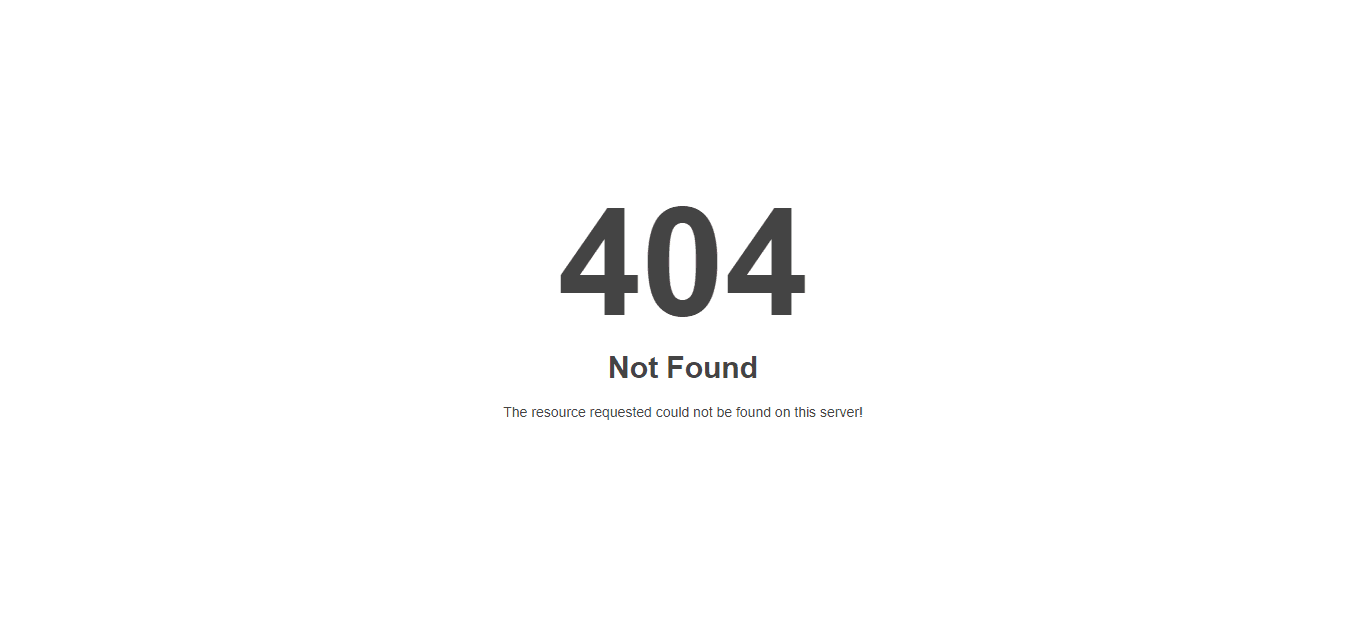
The Broken Link Checker plugin is a valuable tool for any WooCommerce store. It scans your website and identifies potentially broken links. When clicked, broken links lead to non-existent or error pages (404s), resulting in a poor user experience.
404 links can negatively impact your search engine rankings because search engines, like Google, consider the quality of user experience a ranking factor. A site with numerous broken links may be perceived as poorly maintained or outdated, leading to a drop in its credibility and, consequently, its SEO performance.
By fixing broken links, you enhance the user experience and bolster your website’s SEO health, maintaining its integrity and reliability in the eyes of users and search engines.
Optimize Website Speed and Performance

Optimizing web speed and performance is critical for enhancing WooCommerce SEO and providing a better user experience. Research has shown that even a minor one-second delay in page load time can result in a significant conversion loss by 7 percent and a decrease in page views by 11 percent. Consider an online store earning $50,000 a day; this slight one-second delay can cause losses of more than $1 million in sales annually.
That’s why regular performance testing is essential to identify areas for improvement, especially for larger eCommerce sites where database optimization WordPress plugins can significantly enhance efficiency.
Speed optimization plugins are beneficial for all sites, streamlining various aspects of performance. Tools like Google PageSpeed Insights offer valuable insights into your site’s current performance and provide specific suggestions for enhancements.
Here are five tips to optimize your WooCommerce store for speed and performance:
- Enable Caching: Implement caching solutions to reduce load times for returning visitors.
- Optimize Images: Compress and resize images to reduce file sizes without sacrificing quality.
- Minimize JavaScript and CSS Files: Reduce the size and number of these files to speed up page loading.
- Use a Content Delivery Network (CDN): Distribute your content globally to minimize latency.
- Choose a Performance-Oriented Hosting Provider: Ensure your hosting can handle the demands of an eCommerce site.
Make Site Navigation Simple
Effective site navigation is crucial for any WooCommerce store, as it directly influences user experience, time spent on the website, and bounce rate. A simple, intuitive navigation system enhances user satisfaction and impacts how Google perceives and ranks your eCommerce site.
Primary navigation should be straightforward and user-friendly, guiding visitors to their desired destinations. Since links on the homepage carry more weight in Google’s algorithm, strategically placing important page links in prominent areas, like the footer, can improve their accessibility and SEO value.
Here are five tips for optimizing navigation in a WooCommerce store:
- Use Clear, Descriptive Labels: Ensure menu items are clearly labeled to guide users effectively.
- Prioritize Important Pages: Place crucial pages (like best-selling products) in the navigation menu.
- Implement a Responsive Design: Ensure navigation is easy to use on all devices, especially mobile.
- Limit Menu Items: Avoid clutter by keeping the number of menu items manageable.
- Incorporate a Search Bar: Include a visible search function to help users find products quickly.
Improve WooCommerce Security
Your online business largely depends on the security of your website. eCommerce businesses must safeguard customers’ data and implement strong security measures on their WordPress websites. SEO spamming and hacking can significantly harm your store’s reputation and may lead to the following:
- website downtime
- data breaches
- loss of consumer confidence
- legal issues
- financial losses
- and other
Regular security audits and adhering to cybersecurity best practices are essential to protect your website. Using high-quality WordPress themes and regularly updated plugins can help minimize vulnerabilities. Furthermore, having a valid SSL certificate is crucial as it assures visitors and search engines that your website is secure and trustworthy.
Here are five tips for enhancing the security of your WooCommerce store:
- Implement Strong Password Policies: Encourage complex, unique passwords for user accounts.
- Regularly Update WordPress and Plugins: Keep your site’s software up to date to patch vulnerabilities.
- Install a Security Plugin: Use a reputable security plugin to monitor and protect your site.
- Enable Two-Factor Authentication: Add an extra layer of security for logins.
- Regularly Backup Your Site: Ensure you have regular, secure backups of your website data.
Track WooCommerce Customers in Google Analytics
Integrating data analysis into your SEO strategy is essential to gain valuable insights into customer behavior in your WooCommerce shop. Google Analytics is an excellent tool for tracking a lot of information, such as where your customers come from, how they search for your products, how they interact with your products, and how long they stay on your website.
You can implement Google Analytics tracking and collect essential data using specific WordPress plugins. Use the insights from Analytics to make informed, data-driven decisions and grow your business effectively.
Here are the five most important Google Analytics 4 (GA4) reports for tracking customers in WooCommerce stores:
- User Acquisition Report shows where your customers are coming from and how they found your website.
- eCommerce Purchases Report: Details sales data, including products purchased and transaction values.
- Engagement and Retention Report: Tracks how long customers stay on your site and their interaction with content.
- Path Analysis Report: Illustrates customers’ paths through your site, from initial entry to conversion.
- Demographics and Interest Report: Provides insights into the age, gender, and interests of your site visitors.
Final Thoughts
Mastering WooCommerce SEO is an ongoing endeavor vital for your online store’s visibility and success. You can significantly enhance your store’s search engine rankings and user experience by implementing the tips outlined in this guide.
We must stress that SEO WordPress plugins should be used only as a general guide to help you achieve your goals. We recommend applying custom SEO techniques tailored to your online store for the best results.
If you’re seeking expert assistance in WooCommerce development and require comprehensive SEO services, MANE Digital is here to help. Our team specializes in Custom WordPress development and offers tailored WooCommerce SEO support, ensuring your business thrives in the competitive digital marketplace.
Partnering with MANE Digital allows you to leverage professional expertise to optimize your eCommerce project, from technical enhancements to strategic SEO planning. Whether you’re just starting or looking to elevate your existing store, our dedicated support can make a substantial difference in achieving your online business goals.