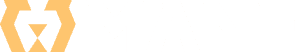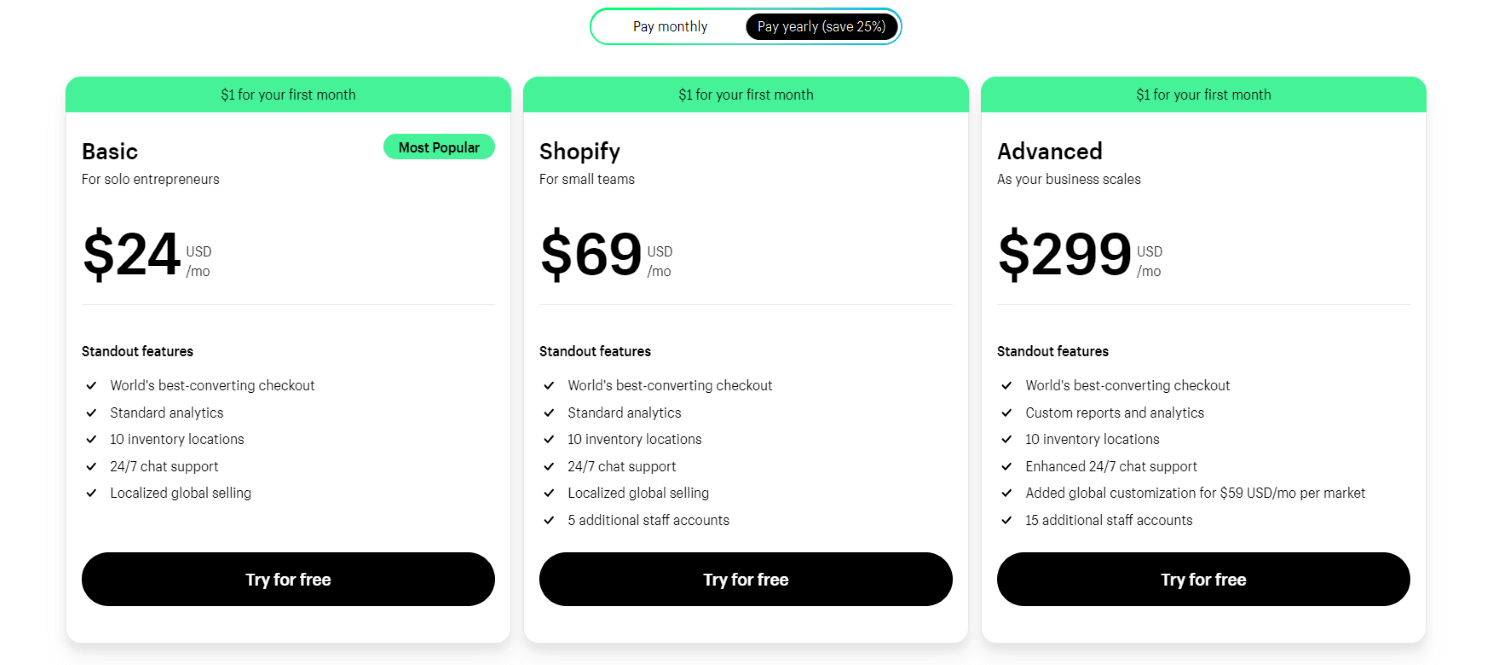The 5 Best eCommerce Platforms for Small Businesses
Intro
If you are a small to medium-sized business owner wishing to expand your business online presence or considering starting an online store, eCommerce platforms may be an ideal solution.
Instead of investing in the expensive development of an online store from scratch, relying on an eCommerce platform enables you to launch your businesses at a much lower cost.
In addition to being less expensive, eCommerce platforms are often easier to use. Even if your business lacks in-house developers, managing your store will be accessible when relying on a good eCommerce platform.
However, choosing an adequate platform is not easy. There are numerous available options, each with its unique advantages and disadvantages.
In this post, we will list our top five choices of eCommerce platforms for small businesses and list the criteria for choosing a platform that suits your goals.
What are the eCommerce Platforms?
eCommerce platforms are software solutions that give businesses a foundation for building online stores. They streamline eCommerce development, store optimization, and management.
Advantages of eCommerce CMSs
eCommerce platforms usually do not require coding, even when you need out-of-the-box features. Usually, you can add them through plugins. No-code or low-code nature makes them a good choice for small businesses without in-house development teams.
The second advantage of basing a store on an eCommerce platform is reducing costs and development time. Building an eCommerce site on a platform is more time and cost-efficient, even if a business needs a custom solution. Platforms already provide most eCommerce features, so developers can focus on developing only the unique features your business needs.
Finally, those platforms enable businesses to have all the necessary tools on one platform.
Here are the best eCommerce Platforms for Small Businesses Store
1. WooCommerce
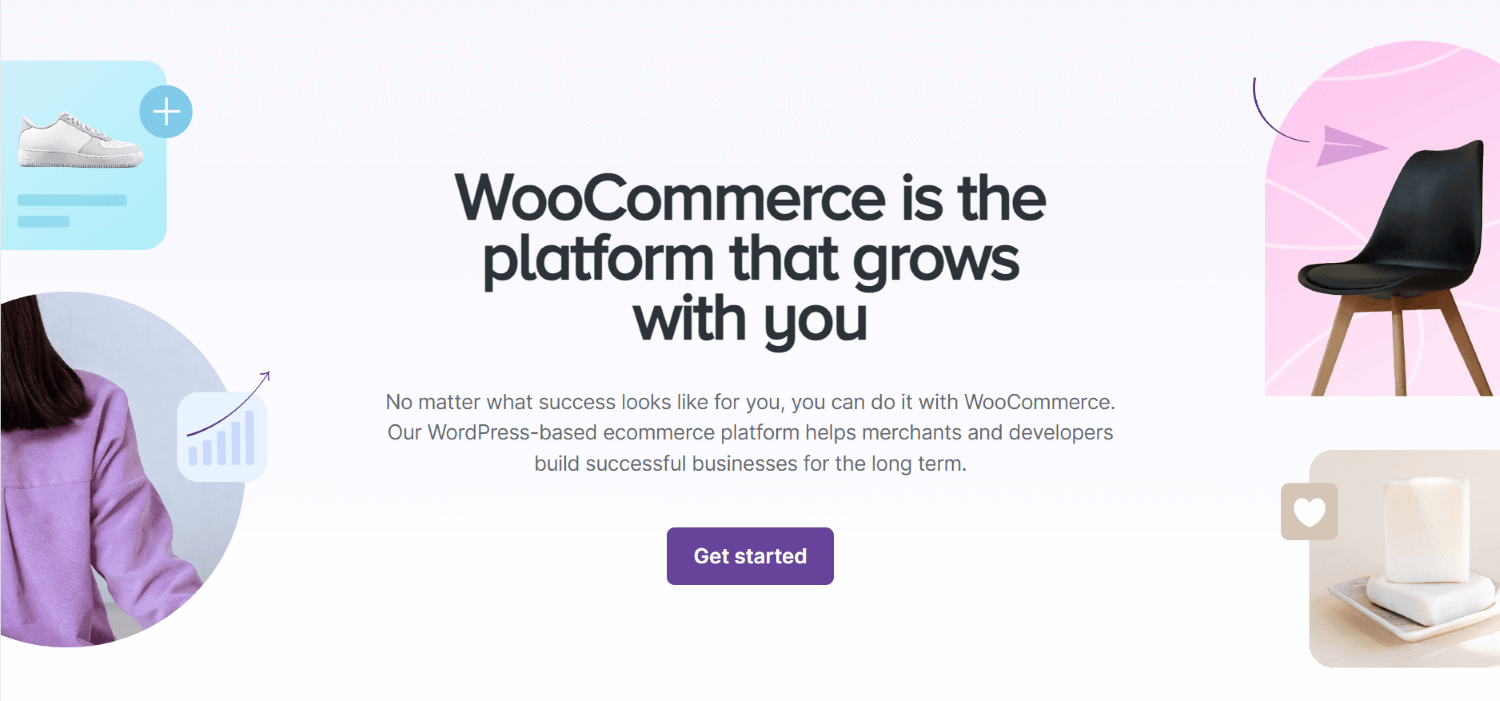
WooCommerce is a plugin for the most popular content management system(CMS)- WordPress.
WooCommerce is an open-source platform that is free to download, modify, and use.
It provides features comparable to other eCommerce platforms like Shopify while allowing greater customization through plugins or custom WooCommerce development.
While its open-source nature and the fact that it is free to download and use are advantages, they may also make it more complex. When building your store using WooCommerce, your business must address technical aspects such as updating the store and its plugins, acquiring an SSL certificate, and finding and paying for a hosting provider.
WooCommerce Is Easy-To-Use
WooCommerce allows users to modify every aspect of its design and functionality. However, options for customization make this CMS more challenging to use for a non-technical user than SaaS platforms like Shopify, Squarespace, or BigCommerce.
WooCommerce compensates for a slightly steeper learning curve by enabling intuitive product management and SEO optimization. Using WooCommerce, you can easily manage your products and optimize your pages for search engines using plugins like Yoast.
Key Features
WooCommerce offers 850 extensions. Regardless of the features your business needs, you will likely find an adequate extension.
For example, Yoast can optimize your pages for search engines, while WP Rocket and Smush Image Compression will improve your website’s performance. It is also worth noting that some plugins charge fees, so you will need to assess whether a particular plugin fits your budget.
WooCommerce comes with integrated payment options and enables diverse payment gateway integration. When considering payment gateways on your web shop, including popular payment options (PayPal, Stripe, Klarna, etc. ) and considering if their fees fit your budget is essential.
Top Benefits of WooCommerce
- WordPress platform is created with search engine optimization (SEO) in mind, so WooCommerce provides the best SEO tools.
- You can choose the tools to accommodate your budget.
- Being open-source, WooCommerce has a large community that enables you to find solutions or developers easily when needed.
What are the cons of WooCommerce?
- When using WooCommerce, you will need to find and pay for a hosting provider.
- Extensions are necessary for many functions.
- Too many extensions can impact your eCommerce store’s performance.
Summary
As an open-source solution, WooCommerce allows small businesses to create online stores at no cost except for hosting. It is highly customizable and supports numerous extensions that seamlessly integrate various features.
However, ensuring that the store is secure, has optimal performance, and has no unnecessary features that needlessly slow down website loading requires expertise.
That’s why, at MANE Digital, we provide professional WooCommerce development services to enable small businesses to have all the platform’s benefits without the drawbacks. As certified Silver WooExpert partners, we offer our clients unmatched quality in WooCommerce development solutions.
2. Shopify
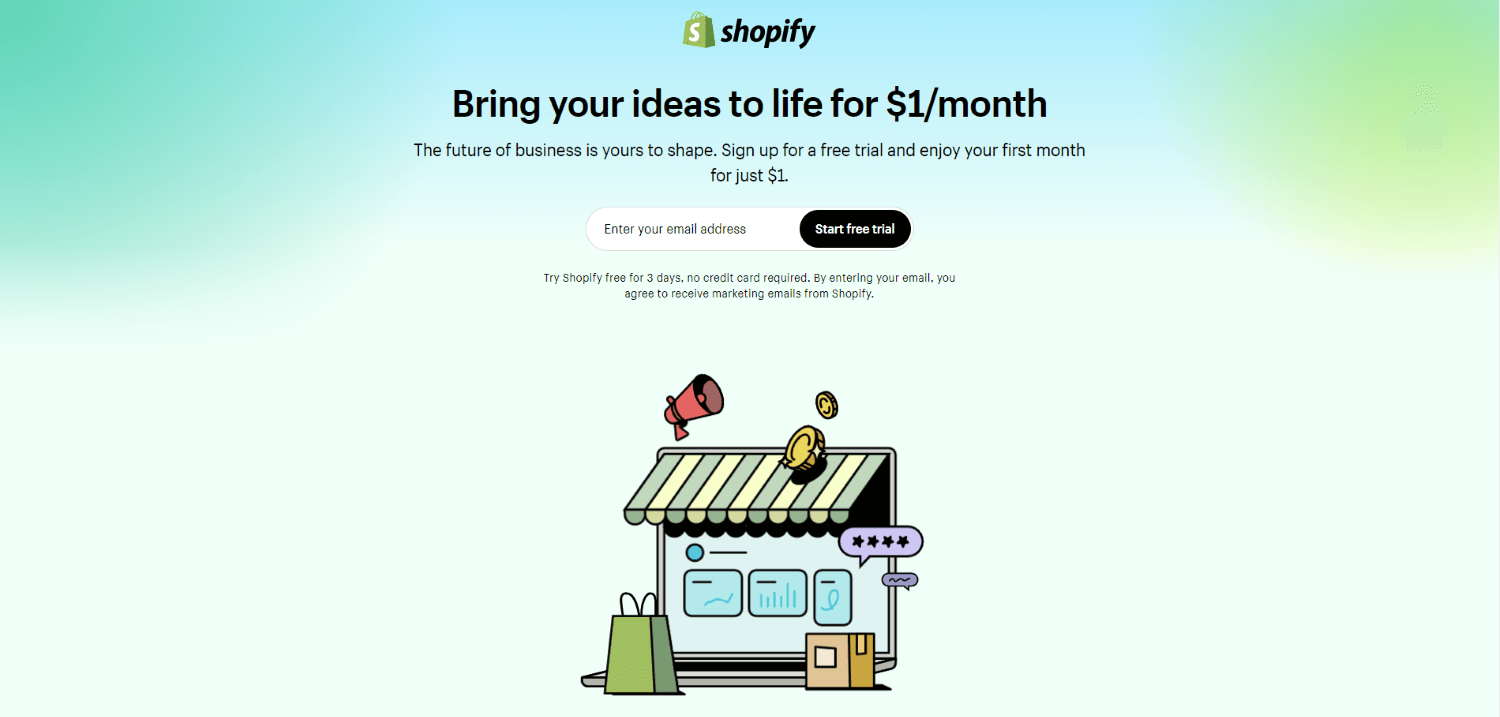
Shopify is an eCommerce platform that provides excellent performance, web hosting, domain, and all the technical aspects needed to start your online business.
It is an excellent choice for small businesses without a dedicated development team, as the platform includes most of the technical requirements for running an online store.
It provides different monthly subscription plans to accommodate your budget, starting at $39.
Other Shopify printing plans include:

How Easy is Shopify to Use?
Among our top five eCommerce CMSs, Shopify is the most user-friendly platform, especially for small business owners without much technical experience. Configuring your store and adding products is easy even if you have no previous eCommerce platform experience.
Shopify offers a variety of free and paid themes. While free themes are an excellent budget solution, paid themes can cost up to $300.
However, compared to WooCommerce, Shopify is much more difficult to customize. Its code is proprietary, making the modifications more difficult. We offer Shopify development as part of our eCommerce development services to help Shopify store owners integrate custom features.
Shopify Features
Some of Shopify’s key features include a blog, integration with popular online marketplaces (eBay, Amazon, and Walmart), and an inventory manager that can simultaneously handle the inventory of an eCommerce site and physical stores.
Apart from integrated features, Shopify supports several third-party apps that enable you to install additional features (Matrixify, Warnify: Pro Warnings, Bulk Discount Code Bot, etc.). Some Shopify apps have free plans, while others require further payments.
The Pros of Shopify
- Easy to use
- Multi-channel integration
- Multiple plans that can scale with your business
The Cons of Shopify
- Lacking SEO tools, especially when compared to WooCommerce
- Many features that are free in WooCommerce require additional payments. Monthly costs can add up quickly.
Summary
Shopify is an excellent plug-and-play solution that does not require previous technical expertise. It is easy to install and configure and provides affordable monthly plans.
On the other hand, creating custom Shopify solutions is more complex than with open-source platforms.
Due to its store management tool, Shopify is an excellent choice for companies with brick-and-mortar stores and eCommerce sites. Additionally, convenient integration with other sales channels (eBay, Amazon, Walmart, and multiple social media platforms) makes Shopify a good choice.
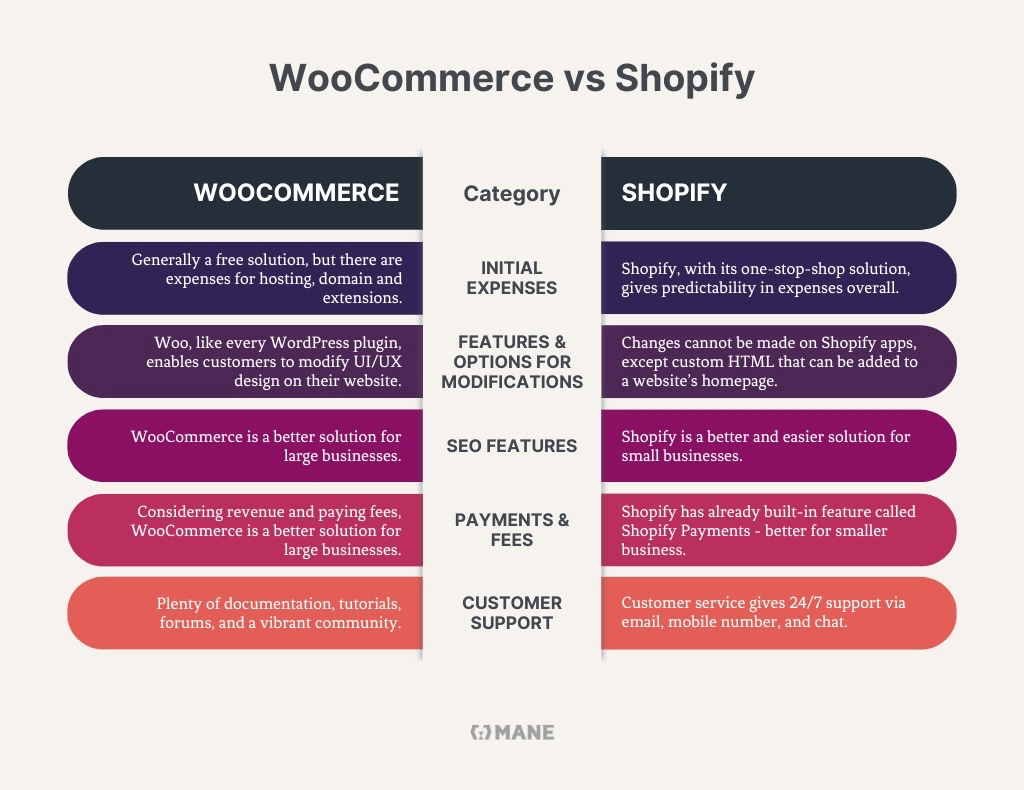
3. Webflow
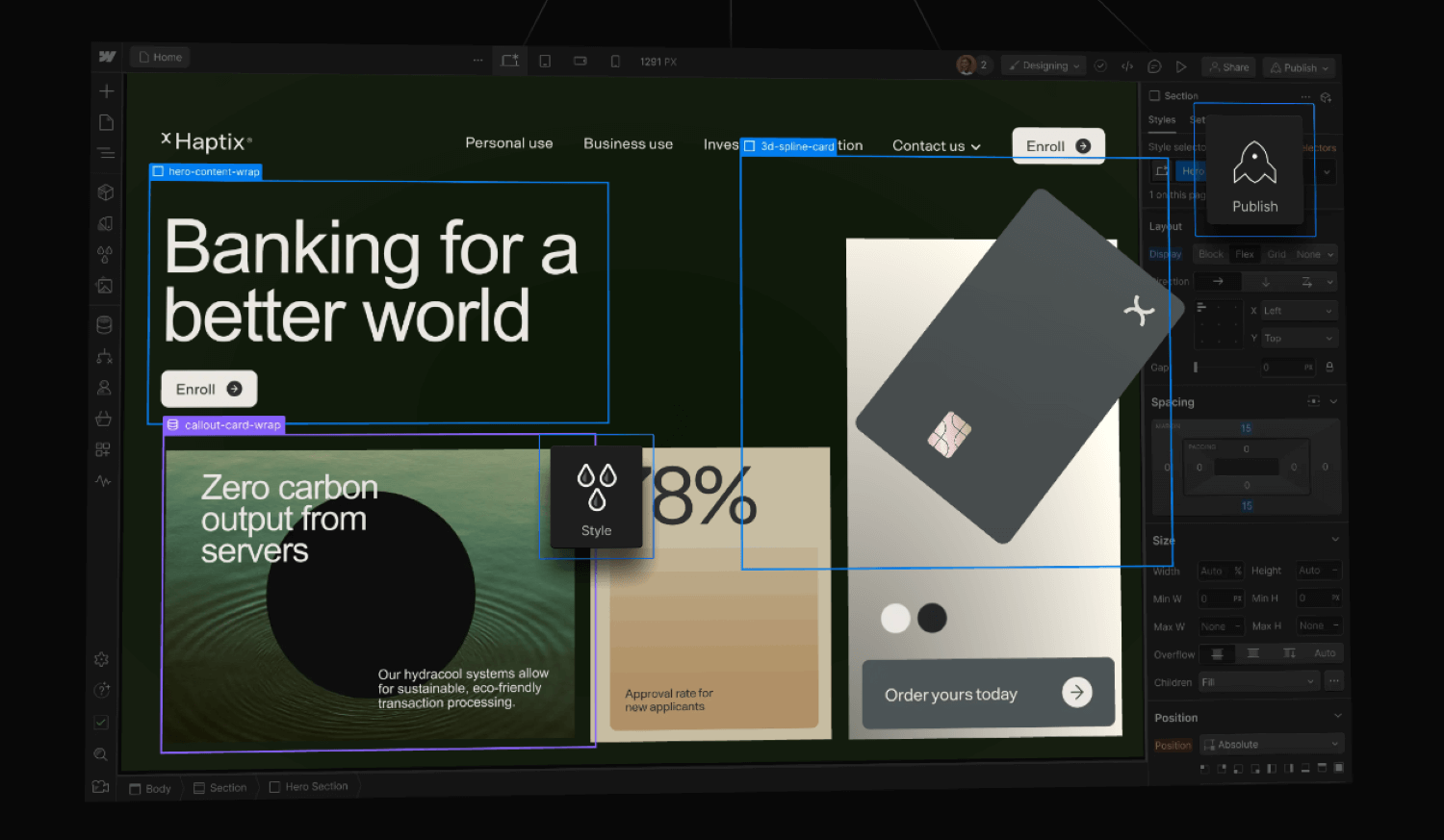
Like Shopify, Webflow is a SaaS (‘software as a service’), meaning that those platforms charge a subscription fee to use their software and that their cloud-based software delivery method allows users to access it online.
Webflow’s least expensive subscription plan that can support eCommerce(CMS) costs $29 per month (billed annually). Other subscription plans include:
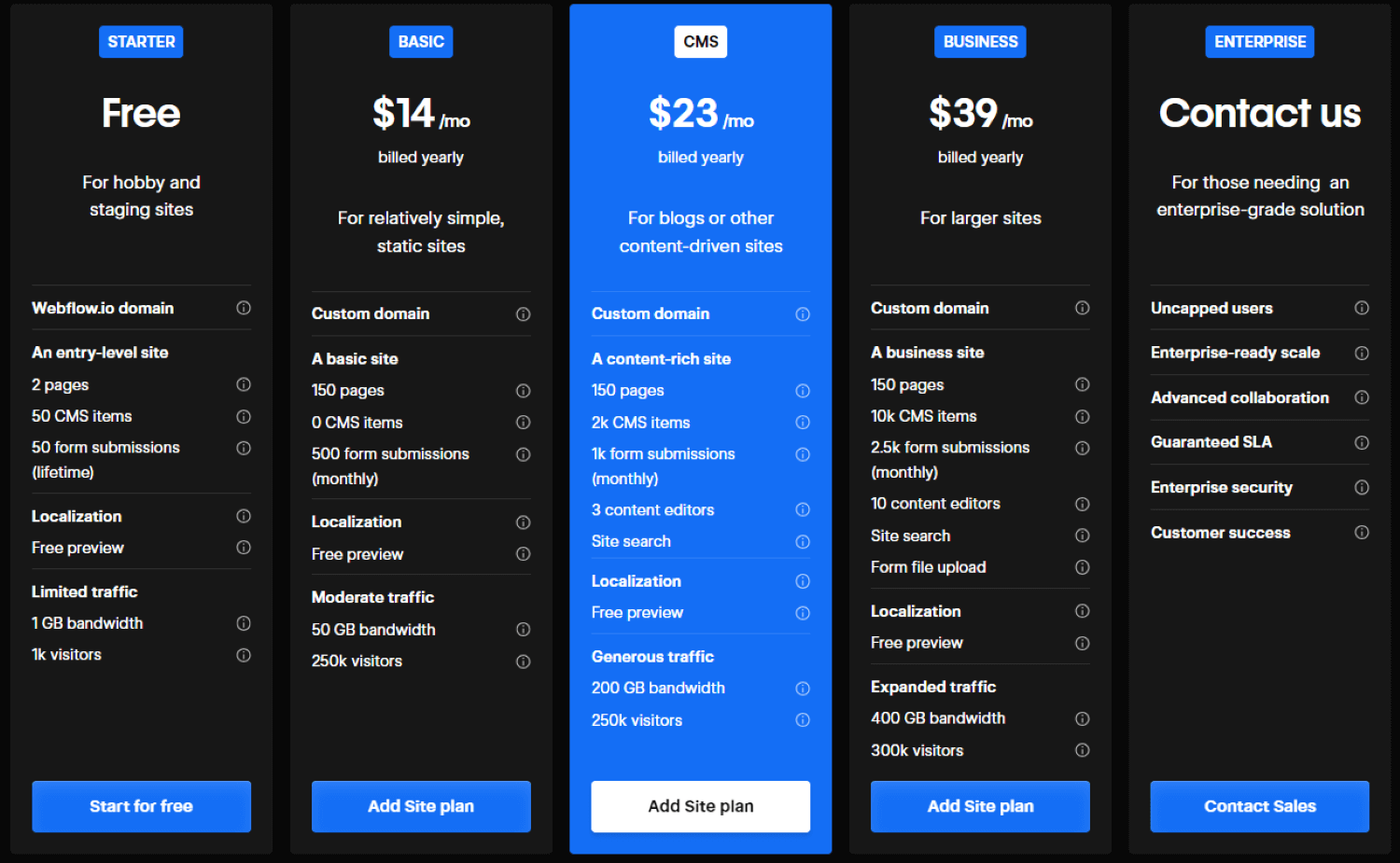
Webflow’s most distinctive feature is its visual website builder, which enables users to create stunning website designs.
Although Webflow is not a specialized eCommerce platform, it has eCommerce features that make it competitive in this “platforms” race.
Ease of Use and Design
Webflow requires a basic knowledge of the CSS box model and a general understanding of HTML and CSS.
While Webflow is more challenging to use than other platforms for complete beginners, it can be an excellent choice for those with basic front-end skills, e.g., for UI or UX designers. It is a user-friendly platform with a well-developed dashboard, great tutorials, and many customization options.
Also, it provides high-quality themes and a wide range of design options. Webflow offers 49 free themes and over 2000 in total. Besides a wide choice of modern and well-designed themes, Webflow provides the most extensive typeface library of the platforms in our list.
In the hands of a designer, Webflow modifiability and custom animation features (Webflow interactions) enable the creation of visually stunning storefronts.
At MANE Digital, we understand that Webflow can help small businesses stand out from competing sites created in Shopify, Squarespace, or other similar CMSs. That’s why we offer Webflow website development service.
Key Features
Webflow key features are complete creative control over eCommerce website design, custom animation, and the most extensive typeface library. Furthermore, as a SaaS platform, you won’t need to think about hosting, getting an SSL certificate, and other technical aspects of leading an eCommerce website.
Although not primarily an eCommerce platform, Webflow has a relatively robust set of features for creating an online store. Its main eCommerce features include full customization of checkout pages, automatic tax calculation (for stores based in the US, Canada, EU, and Australia), and the ability to define shipping rates manually.
However, some of Webflow’s features are limited compared to the other eCommerce platforms on our list. For example, it only offers two payment gateways (Paypal and Stripe), which compares poorly with WooCommerce, Shopify, and BigCommerce. Also, Webflow does not include abandoned cart recovery by default, although this feature is available through paid Monto integration.
What are the Pros of Webflow?
- Excellent customization
- Custom checkout pages
- A/B testing feature
What are the Limitations of Webflow?
- Limited payment gateways
- You cannot host digital products on the Webflow platform
- No user account support
Summary
Webflow provides significant creative control, making it an excellent choice for aesthetically driven online presentations. It’s a perfect choice for boutiques and small businesses that do not have large catalogs.
However, Webflow might not be the best choice for large online stores, as its eCommerce features are limited compared to other platforms on our list.
4. Squarespace
Squarespace is a site builder and content management system. Squarespace did not start as an eCommerce platform. The late introduction of eCommerce functionality reflects its comparatively limited features.
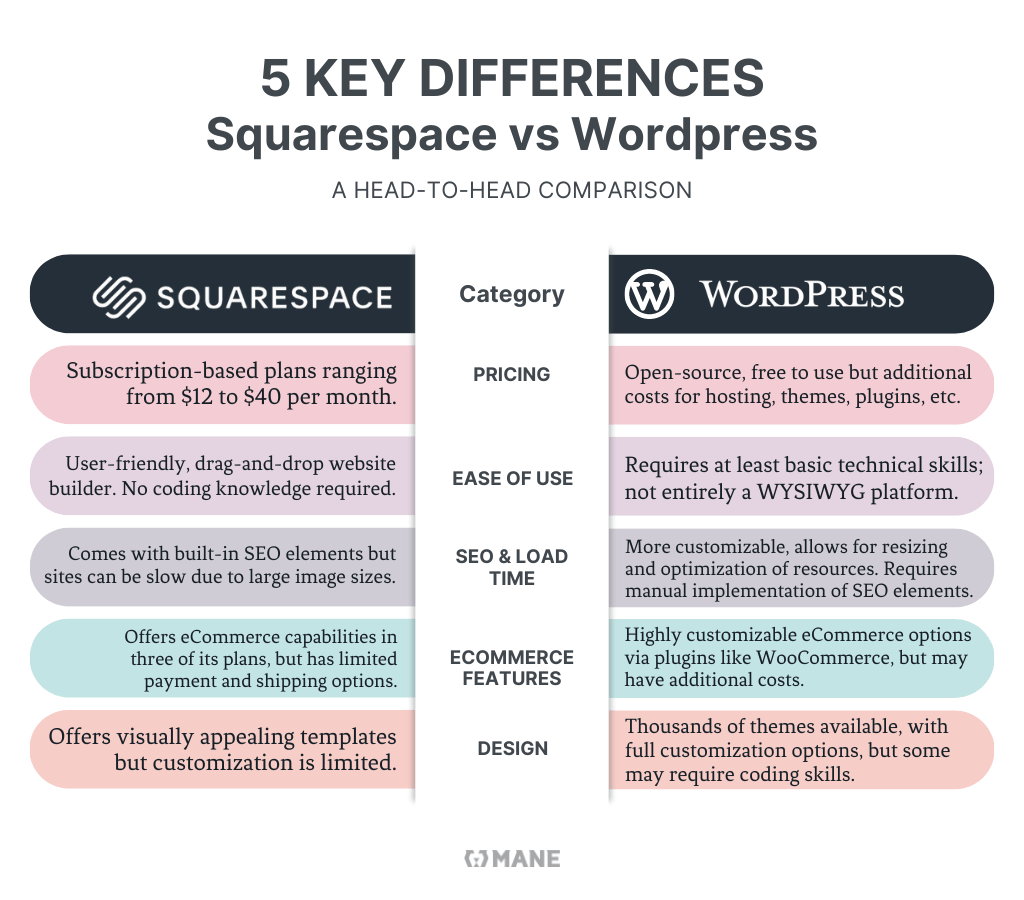
Squarespace is a SaaS platform, meaning that web hosting, domain, security patches, and SSL certificates are provided for you, making it an ideal choice for small businesses without development teams.
Despite a limited range of features, Squarespace is a good choice for small businesses as it provides an affordable alternative to more expensive platforms such as Shopify or BigCommerce.
Squarespace Commerce pricing starts at $28 per month, while other pricing plans include:
How Easy is Squarespace to Use?
Squarespace’s primary advantage is its intuitive design. Its WYSIWYG (“what you see is what you get”) editor enables the drag-and-drop creation of your store’s visual elements without requiring previous technical knowledge.
However, integrating all the necessary marketing and tracking tools, like Google Search Console (GSC) and Google Analytics (GA), is a bit more complicated.
Key Features
Squarespace Commerce offers Basic and Advanced plans, with features varying depending on the chosen plan. The basic plan costs $28 monthly, while the advanced plan charges $52.
The basic plan lacks essential features like tracking, shipping rates, and automated cart abandonment email.
The advanced plan includes abandoned cart emails, real-time shipping rates, and tracking.
However, both plans lack a landing page builder, cross-selling, and upselling.
What are the Pros of Using Squarespace?
- The most straightforward to use out of the five platforms on our list
- Excellent template designs
- A viable option for a limited budget
What are the Disadvantages of Squarespace?
- Lacks functionalities included in other platforms
- Slower loading times when compared with competitors
- Only includes Stripe, Paypal, and Square payment gateways
Summary
Even though Squarespace offers limited options compared to other platforms from our list, it is still a viable option for stores that only deal with a few products. Squarespace is a good choice for print-on-demand businesses, boutiques, and small physical stores that wish to include Internet presentations. It allows for easy drag-and-drop store creation and various well-designed themes.
5. BigCommerce
BigCommerce is often considered one of the leading SaaS eCommerce platforms. It powers nearly 50,000 stores and has comprehensive analytics, SEO, marketing tools, and intuitive design and customization.
However, we would hesitate to recommend BigCommerce to new eCommerce businesses as it is more expensive than the other platforms on our list. BigCommerce pricing ranges from $29 to $299 monthly and has a sales limit. The sales limit means you might need to upgrade to a more expensive plan if you exceed the set number of sales.
What are the benefits of BigCommerce?
BigCommerce is easy to use and modify for both businesses without the development team and developers. For non-technical users, it offers a drag-and-drop editor for website creation. On the other hand, BigCommerce is based on the Stencil framework and allows developers to build custom features more conveniently than other SaaS solutions (like Shopify).
In cases where store design is concerned, BigCommerce offers 170 themes that utilize responsive design principles and provide a good shopping experience regardless of the device.
BigCommerce Features
BigCommerce comes with a comprehensive list of tools. All plans include SEO tools, real-time shipping rates, tracking, and Amazon integration.
However, some crucial features, such as product filtering and abandoned cart emails, are only available in the more expensive Plus, Pro, and Enterprise plans.
Furthermore, other features, like print-on-demand and drop-shipping integration, are only available through third-party apps that require additional payments.
Why is BigCommerce good?
- Great scalability options
- No transaction fees
- Excellent SEO tools that enable user-friendly optimization
- BigCommerce offers the best multi-channel sales options out of the platforms on our list. Through your BigCommerce account, you can manage your eBay, Amazon, Pinterest, and Facebook stores.
What are the Disadvantages of BigCommerce?
- Limited choice of free themes
- Selling limits and essential features only being available in more expensive plans
Summary
Although BigCommerce is easy to use and provides an excellent range of tools, we would hesitate to recommend it to small businesses, especially those just starting.
Expensive third-party applications and revenue-led billing make it the most costly platform on our list.
On the other hand, its intuitive management across multiple sales channels and scalability make it a good option for startups looking to scale quickly.
Criteria for Choosing an eCommerce Platform
When choosing your eCommerce platform, evaluate the following aspects:
Ease of Use
As small non-tech businesses often do not have dedicated development and maintenance teams, you should consider the user-friendliness of the CMS before deciding which to use.
When choosing the platform, ensure your eCommerce site is accessible for you or your store manager.
WooCommerce store management is intuitive for anyone with WordPress experience and easy to learn if you have not used this CMS before.
SaaS platforms like Shopify, BigCommerce, and Squarespace offer streamlined store management without requiring advanced technical knowledge.
Budget
Every additional expense cuts into a small business’s bottom line. When choosing an eCommerce platform, consider all main and extra expenses.
For example, if you decide to base your store on WooCommerce, in addition to potential development and paid features costs, you will also need to pay for a hosting provider and buy a domain.
On the other hand, if you decide to use some of the SaaS platforms, you must pay a monthly subscription that often increases your store’s revenue. Apart from that, including additional services often also brings extra expenses.
Payment Gateways
When choosing payment gateways, it’s essential to include popular payment options to avoid losing customers due to a lack of their preferred payment method.
Ensure that your chosen platform includes your ideal customers’ preferred payment methods or that you can add them through plugins.
Remember that payment gateways charge transaction fees. Prioritize payment gateways and ensure that their fees align with your budget.
Integration
When choosing a platform, ensure it offers seamless integration with all third-party apps or tools you need.
For example, if you run an eCommerce and a brick-and-mortar store, you may want to integrate features enabling efficient inventory management for physical and digital stores.
Regardless of the store type, you should integrate marketing and analytics tools. For example, suppose you decide to base your online store on WooCommerce. In that case, you should integrate Google Analytics in your admin dashboard, adding GA script in the head part of the website or using the MonsterInsights plugin.
Customization
When choosing an eCommerce platform, you should decide whether to build your webshop or hire a professional. If you created a unique UI design, which is the blueprint of the look and feel of the new store, then we recommend picking one that enables you to fully customize visuals to reflect your branding and help you stand out.
Although all the platforms we covered in this article enable customization, WooCommerce, and Webflow give you complete creative control.
Security
As eCommerce sites deal with sensitive data, it is essential to ensure the security of your customer’s data. Look for features like SSL encryption, brute force hacking prevention, and regular security updates addressing known threats.
Key Takeaways:
- BigCommerce is a SaaS platform that provides the best scalability but is the most expensive solution. Due to its high costs, we recommend it only for startups that intend to scale quickly.
- WooCommerce is the most well-rounded platform. Being open-source, it can scale with the growth of businesses and support the development of almost any custom feature. However, WooCommerce is not a SaaS product. You will need to find a hosting provider, buy a domain, and regularly update and maintain your store or rely on outside website maintenance services.
- Shopify is also a SaaS platform, meaning you won’t need to worry about the technical aspects of running an eCommerce store. It is less expensive than BigCommerce, but developing custom features is more complicated. Shopify is a solid choice for businesses that run physical and online stores and companies that utilize multiple sales channels.
- Squarespace is more limited than the previous two SaaS platforms. However, it is easy to use and offers a convenient drag-and-drop editor. It is a good choice for stores with smaller inventories, such as print-on-demand or brick-and-mortar stores that wish to offer online shopping.
- Webflow offers limited eCommerce functionalities. However, it provides complete creative freedom and the most extensive typeface and animation libraries. Webflow is an excellent choice for visually driven online stores such as artisanal stores and boutiques.