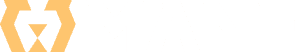7 Effective Ways How to Increase Ecommerce Sales
Intro
The rise of eCommerce platforms has enabled businesses to conveniently and quickly offer their products and services online. Whether you rely on in-house development or professional eCommerce development services, getting a store up is becoming increasingly efficient.
However, decreased eCommerce development costs have also resulted in a saturated online market. Nowadays, businesses must work extra hard to stand out from the competition and ultimately increase their sales and revenue.
This article will help you do just that by exploring our top seven ways to increase eCommerce sales.
1. Increasing Traffic:
Increasing the number of visitors your store receives is one of the most efficient ways of improving your sales.
SEO
Optimizing your store will enable potential customers to find it through search engines, increasing organic traffic. To optimize your store, go through the following steps:
1. Optimize Performance
Both visitors and search engines prefer websites that load fast. As the website loading time increases, so does the number of visitors who leave your website without taking a desirable action(bounce rates). According to Google’s research, if loading time goes from 1 to 3 seconds, bounce rates increase by 32%. On the other hand, search engines have used website speed as a ranking factor since 2018.
To ensure optimal user experience and affect your store’s ranking, optimize its performance:
- Choose a reliable hosting provider with servers near your ideal customer’s location. If you have customers across multiple regions, consider using a content delivery network to ensure optimal performance for all potential customers.
- Compress images and use lazy loading to improve your website’s loading speed.
- Use caching (storing frequently used data in the user’s browser) to reduce loading times.
- If you are using WooCommerce, remember that plugins often negatively impact your store’s performance. Use only the essential plugins. As many plugins usually include unnecessary features, consider relying on professional WooCommerce development services to optimize performance by creating only the features aligned with your business’s specific needs.
2. Technical SEO
Ensure your store is easy to navigate, mobile-friendly, and crawlable.
As Google has used mobile-first indexing since 2020, and 61.21% of users access websites from mobile phones, making your store mobile-friendly is a central part of technical SEO. Utilize responsive design principles to enable your site to scale well with different display sizes.
Furthermore, making your website easy to navigate and including breadcrumbs (a visual navigation aid that notifies users where they are on the website) will improve user experience and positively affect your store’s ranking.
Finally, remember to upload your store’s XML sitemap to ensure it’s appropriately crawled and indexed.
3. Keyword Research
Use keyword research as a basis for your page optimization and content marketing. For this purpose, you can use tools like Ahrefs or Semrush( both offer limited free and advanced paid tools.)
When doing keyword research, go beyond simply exploring related terms. Consider your ideal customers’ questions and the intention behind their search. This will help you optimize your pages around keywords that are popular with your target audience and frame your product pages and content to solve their issues.
While shortlisting keywords, pay attention to their competitiveness (keyword difficulty) and prioritize the ones that are easier to rank for.
4. On-Page SEO
Optimize your product (and “other”) pages around your shortlisted keywords. Ensure that the title of each product page includes a relevant keyword and product descriptions that are easy to read, engaging, and relevant.
Apart from that, include meta descriptions and alt text for images. Meta descriptions are the text that potential customers will see when searching for your product through search engines, as in the example below:
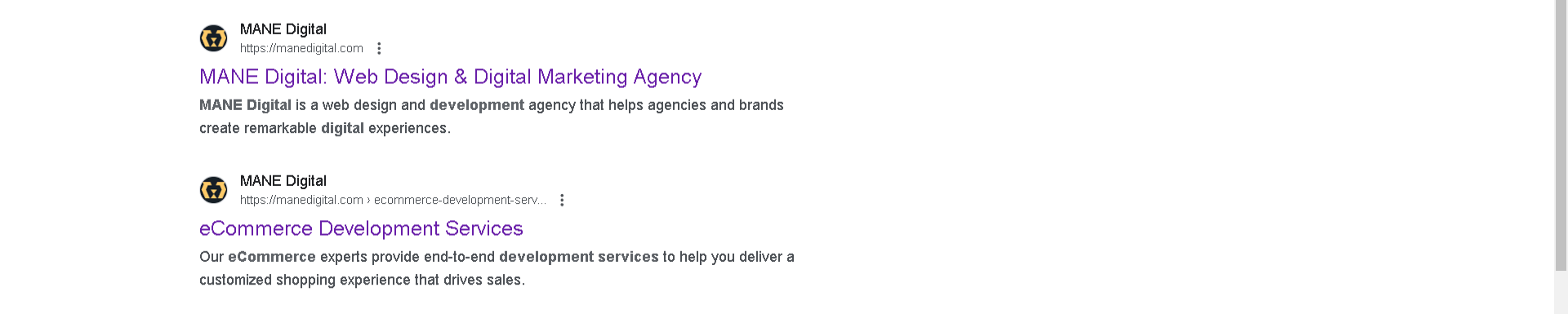
Meta descriptions should be descriptive and under 155 characters to avoid unintended cropping.
Content Marketing
Content marketing will help you further increase your store’s market and credibility by providing free and engaging materials to your potential customers. It will also help you improve your search engine ranking.
To get the most out of your content marketing efforts:
1. Understand Your Audience
To effectively plan your content marketing strategy, think about your ideal customer. Outline a buyer persona based on their age, location, habits, preferences, interests, preferred content format, and other relevant characteristics.
This initial research and planning will enable your content to address your ideal customer pain points and give you an insight into what content formats to use.
2. Consider Integrating a Blog
If your store does not have a blog section, consider integrating it into your website. A high-quality blog section will boost your website’s credibility by providing visitors with relevant and valuable information. On the other hand, creating high-quality content (like comprehensive guides, infographics, etc.) encourages others to link to it. As backlinks are a significant search engine ranking factor, having a blog section will help your store rank higher on the search engine result page (SERP).
3. Social Media
The average internet user today spends 151 minutes per day on social media. This preference trend makes social media content creation essential for maximizing your store’s traffic potential.
Prioritize platforms based on your target audience demographics. For example, concentrate on LinkedIn if your store is geared toward business professionals and TikTok if you focus on a younger audience.
The purpose of social media content is to stay on top of your target audience’s mind by consistently posting engaging and educational materials. Creating a posting schedule will make you accountable and help you ensure consistency.
4. Diversify
Although constructing your ideal customer personas can give you insight into what content formats to use, it’s impossible to determine which will resonate with your audience the most precisely.
That’s why we suggest diversifying your approach and measuring KPIs (using Google Analytics and other tools). Use multiple social media platforms to communicate with your audience and focus on the ones that result in the most engagement.
Adapt your content to a format appropriate for each platform (focus on images and slides with short text for Instagram and thought leadership for LinkedIn) and repurpose your content accordingly.
Paid Ads
Although content marketing strategy helps you nurture a long-lasting relationship with your potential customers and build your brand’s authority, it also requires time before experiencing a significant impact on your site’s traffic and conversions.
Paid ads may help you bypass this obstacle. You can reach your target audience without waiting months before seeing results by running highly targeted ad campaigns.
However, ads require investment, careful optimization, and monitoring, which comes with a steep learning curve. We offer paid advertising services to help eCommerce stores maximize their investment.
2. Convey Trust
As eCommerce stores deal with sensitive information( payment information), ensuring your customers that your website is credible and safe to use plays a crucial role in your business success.
To reassure your potential customers that your website is safe to use, you can do the following:
1. Leverage the Social Proof
Social proof is evidence that people already engage with or have a good experience with your product or service.
Social proof confirms that others have used your product or services and had a positive experience. It helps your store convey trust and enables you to create an environment where visitors feel safe to purchase.
Popular methods of using social proof include:
1. Customer Testimonials
Testimonials are endorsements from buyers that showcase their satisfaction with your products or services. They are typically prominently displayed on your website:

Testimonials are prominently displayed on your website and showcase your service’s quality to potential customers. They leverage social proof by showing the positive opinions of your previous customers.
2. Reviews
Including customer reviews is perhaps the most effective way of utilizing social proof. According to statistics, including product reviews results in a 36% increase in conversion.
Adding a review section helps you promote user-generated content(reviews) and leverage social proof.
Amazon’s feedback section is an excellent example of utilizing customer reviews:
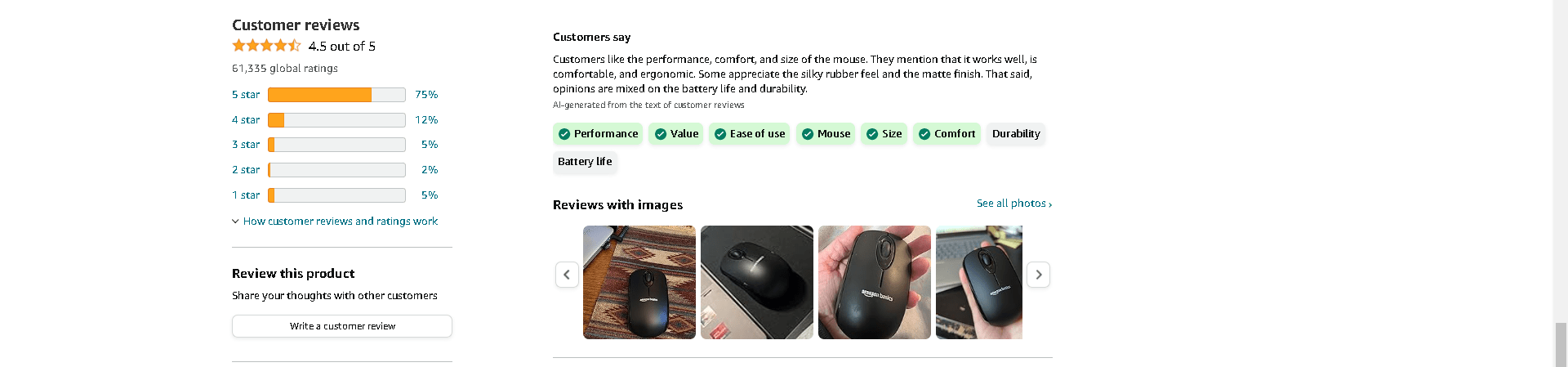
3. Trust Badges and Seals
You can also use trust seals to reassure your potential customers throughout the user journey. For example, you can display “30 Days Money Back Guarantee” on your homepage, product pages, and checkout.
Displaying trust badges prominently to remove buyer’s doubts. For example, you can place a “30 Days Money Back Guarantee” next to the “Add to Cart” button or display it as an exit pop-up.
2. Return Policies
Customers shopping online are disadvantaged compared to brick-and-mortar stores —they cannot see and try a product directly. An online store should strive to compensate for that. One way to do so is by offering and prominently displaying return policies.
When writing a return policy, explain how much time customers have to return a product, its condition, and other relevant details.
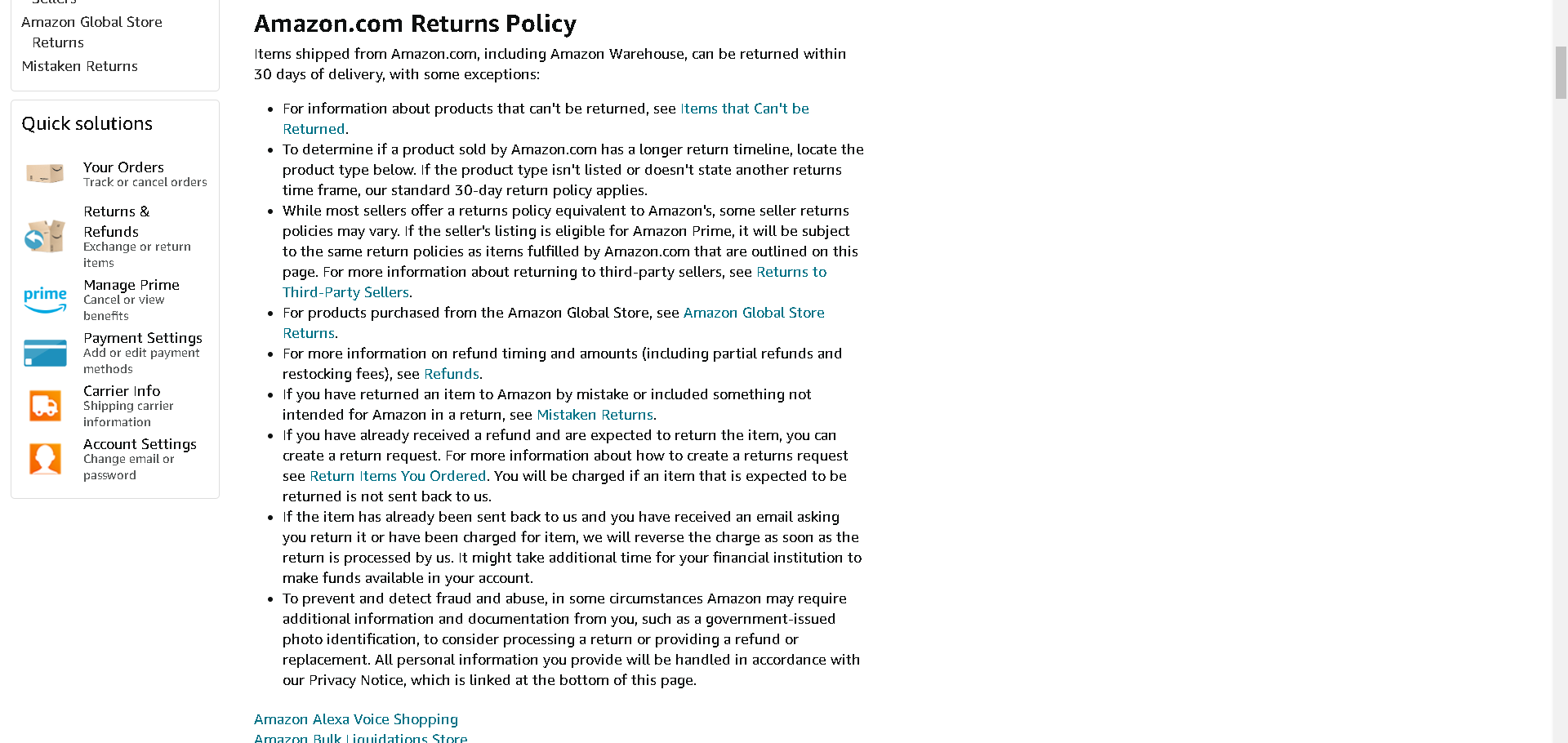
3. Offer 24/7 Customer support
Offering your customers support at any time of day will reassure them to buy by ensuring them that you are available to answer their questions and address potential issues.
Besides building trust, customer support will help establish communication between your business and its customers and help your store’s reputation.
3. Optimizing User Experience
Your eCommerce site’s user experience (UX) design is one of the most critical factors contributing to your conversion rates. According to Toptal’s research, 88% of visitors are less likely to return to a site if it offers a subpar user experience.
To promote conversion and increase customer lifetime value, carefully craft and optimize each part of buyers’ journeys. The most common ways to do so include:
1. Optimizing Your Website For Mobile Phones
As mentioned, mobile-first design is a crucial search engine ranking factor and essential to your store’s overall user experience.
To ensure optimal mobile experience:
- Include pinch-and-zoom functionality. This feature will compensate for smaller display sizes by allowing users to zoom in on your product,
- Integrate click-to-scroll functionality to enable mobile users to navigate conveniently.
- Add a sticky navigation bar.
- To avoid intrusive pop-ups, remember to optimize them for mobile devices.
When optimizing your store for mobile phones, remember that visitor’s behavior differs depending on the device. Mobile users usually search for a specific product and wish to get it fast. As such, strive to make the buyer journey as short as possible for mobile users.
2. Simplify Navigation
To simplify website navigation:
1. Divide Your Products into Categories
Dividing your eCommerce inventory into product categories will help you organize navigation. When creating categories:
- Limit their number to avoid overwhelming potential customers, and use simple and precise names.
- Prominently display breadcrumbs to notify your customers where they are on the website.
- Include drop-down menus with a category menu and a sticky navigation bar to simplify website navigation.
2. Include Search
Adding search functionality will drastically improve your store’s navigation and increase sales. Visitors who use search functionality often know what product they need, making conversion more likely.
When including search:
- Support misspelling in the search queries.
- Make your search bar easily accessible. For example, include search in sticky many.
- Recommend similar products if there is no exact match.
- Recommend the results dynamically.
3. Make Your Key Pages Easy to Access
Prominently display your key pages and make them easy to access. For example, you can include your key pages in the top-level navigation of the site drop-down menu or the sticky header.
Key pages typically include:
- Cart and checkout page
- Return policies and shipping fees
- Login page
However, essential pages may differ depending on your business niche. To precisely determine your key pages, you can use Google Analytics to determine which pages receive the most traffic.
3. Improve Websites Performance
The store’s performance is about more than just SEO and technical aspects. It is also central to site user experience and conversion.
According to Google statistics, 53% of visitors will bounce if your site takes more than three seconds to load. Furthermore, your store’s performance directly affects your sales—slow-loading pages can discourage potential customers from buying or engaging with your content.
However, the technical aspects of UX optimization are challenging for businesses to implement without in-house developers. That is why we offer UX design services to help companies stand out in the increasingly competitive eCommerce market. From our extensive portfolio, we are especially proud of our collaboration with Health Advantage:
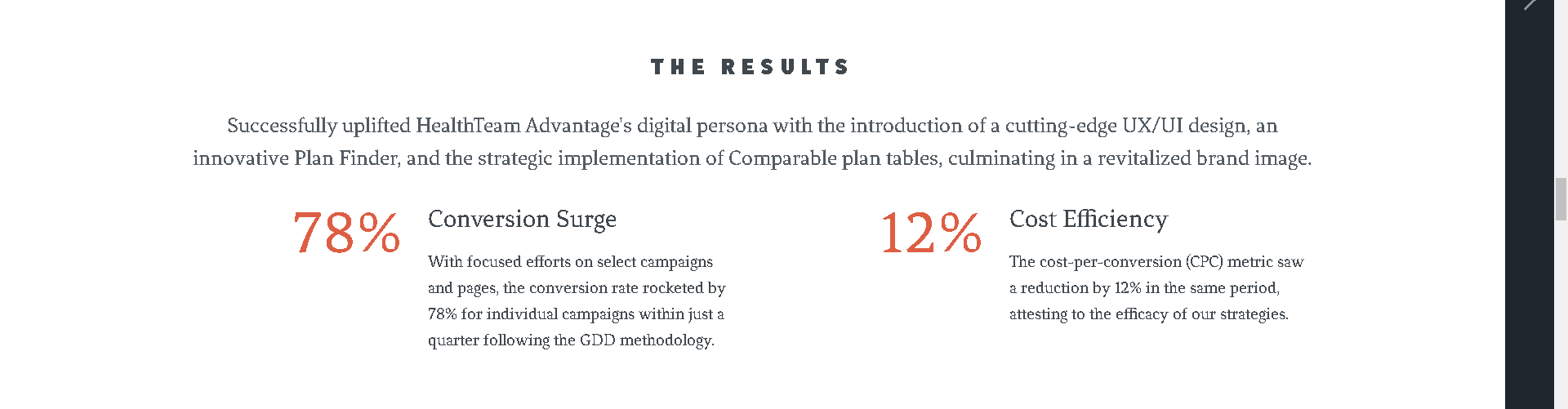
4. Integrating Sales Techniques
Use popular techniques to increase your sales. Some effective sales approaches include:
1. Showcasing Your Top-Selling Items
Putting your most popular products and services into the spotlight is one of the most popular sales techniques.
You can use this technique by prominently displaying top-selling products on your eCommerce site. Amazon, once again, is an excellent example of this sales strategy:
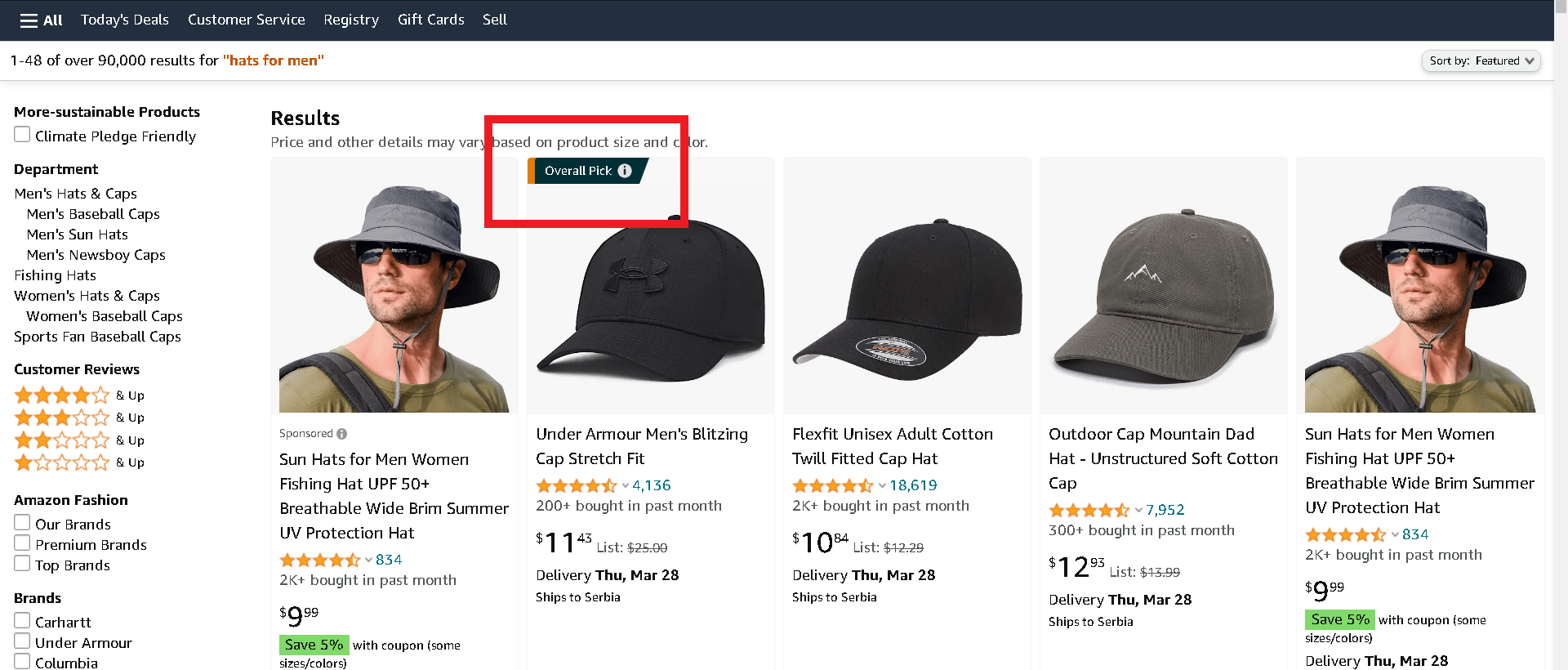
Using this technique helps you sell products by increasing their perceived value. Showcasing top-selling items serves as social proof by signaling that they are in demand.
To further enhance the effectiveness of this technique, include user reviews and create social media posts promoting your best-selling products.
2. Cross-Selling
Cross-selling is a practice of offering customers complementary products together with their primary purchase.
To implement cross-selling into your eCommerce store, you can offer a “Frequently Bought Together” section on your product pages or during the checkout process:
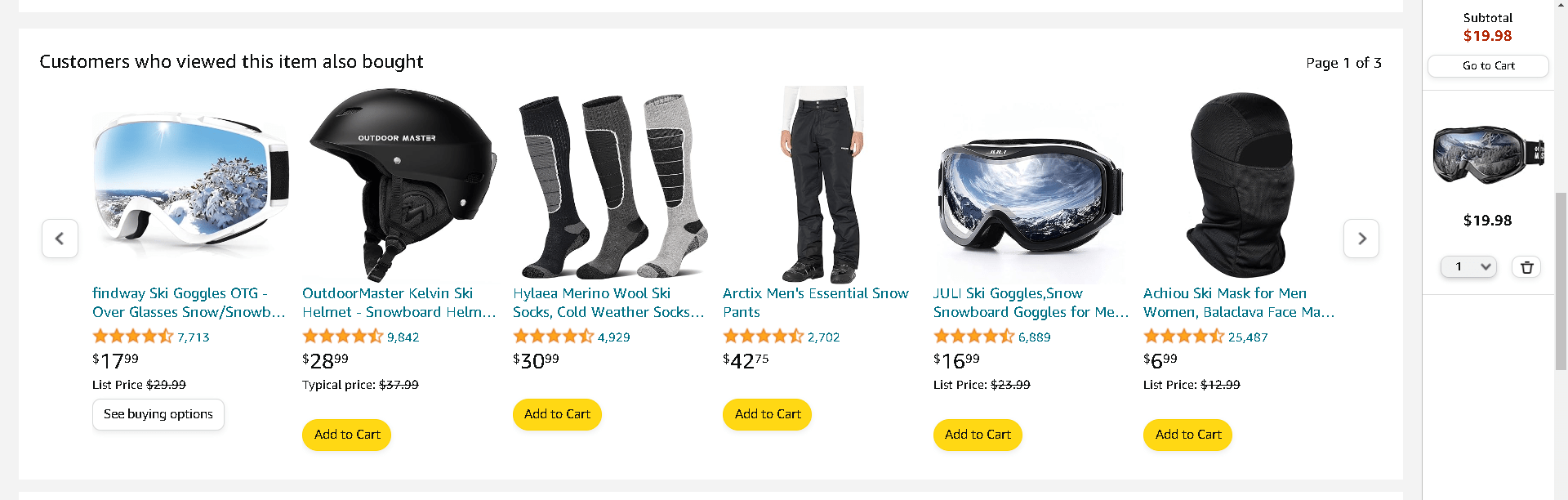
To increase the effectiveness of this technique, you can offer additional benefits such as discounts or free shipping.
3. Up-Selling
Up-selling is a sales technique based on offering customers a premium version of the product they wish to buy.
To implement this technique into your eCommerce site, you can display the premium version of an item when a customer is searching for a related product. You can also implement up-selling techniques in other parts of the buyer’s journey(e.g., on the shopping cart page, checkout page, etc.)
Amazon’s “Compare with similar items” section gives an excellent example of this approach:
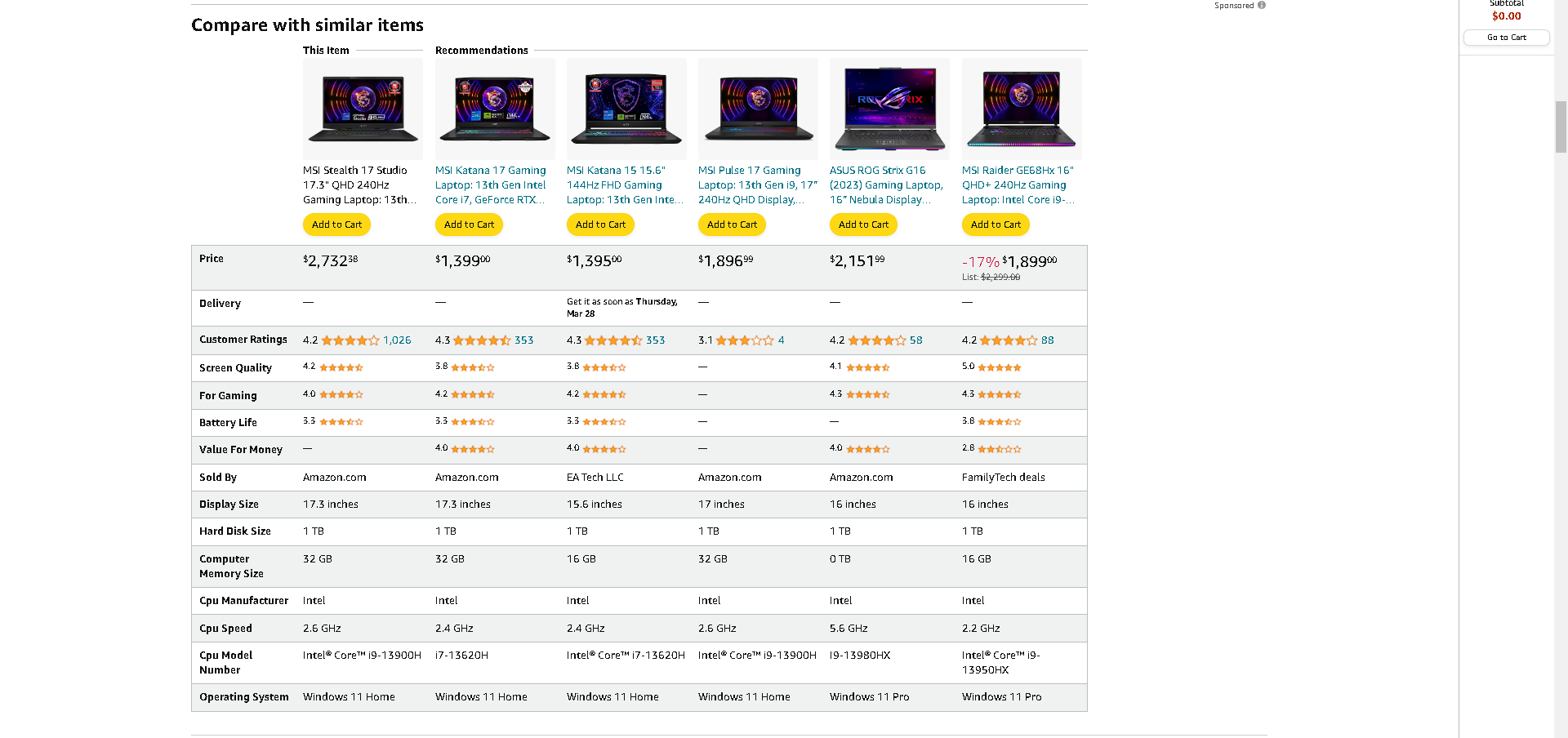
In addition to offering premium products, Amazon displays them with comprehensive reviews to serve as social proof.
4. Scarcity
Scarcity, as a technique, is used to increase sales by inducing fear of missing out.
You can integrate it into your store by including the number of remaining products on your product pages or limited-time benefits(discounts, free shipping, etc.) in different store sections.
Finally, you can also use scarcity in your content marketing campaigns. For example, you can post popular products on your social networks with captions such as “Finally back in stock” or “Only a few remain.”
5. Reducing Cart Abandonment
As an average cart abandonment rate hovers over 70%, focusing on reducing it is one of the most effective approaches to increasing your sales.
To reduce cart abandonment rates:
1. Simplify Checkout Process
As an average cart abandonment rate hovers over 70%, focusing on reducing it is one of the most effective approaches to increasing your sales.
The more time a customer spends navigating the checkout process, the less likely they are to make a purchase. You can make the process more efficient by simplifying your store’s layout, adding more prominent calls to action on your product pages, or making other minor improvements.
Furthermore, adding a guest checkout option, which eliminates the need for users to create an account, can decrease cart abandonment rates.
When optimizing your checkout process, strive for a maximum of 3-5 steps.
2. Offer multiple payment options
To avoid losing customers due to the lack of their preferred payment method, include multiple payment options and focus on including the most popular ones (like PayPal, Amazon Pay, Square, Stripe, and major credit cards).
Display payment options across your store by including their seals and badges.
When including payment options, keep in mind that they charge fees. Research your target audience, prioritize payment gateways, and include the most popular payment options.
3. Send Automated Emails
Send automated emails on cart abandonment to remind your potential customers of their planned purchases.
You should send automated emails within 24 hours of cart abandonment, have a clear structure, and include a call to action.As cart abandonment emails have a high open-rate (41%, compared to 21% of other marketing emails), automated emails have a high potential to increase sales.
4. Use Pop-Ups
Finally, you can use pop-ups to reduce cart abandonment rates. Some of the examples include:
- Exit-intent pop-ups: Displaying pop-ups right before your customer leaves the website. This is a non-disruptive way of converting your visitors before the bounce happens.
- Increasing conversion by offering unique benefits, such as discounts or free shipping.
- Use pop-ups to highlight your store’s unique selling proposition, such as flexible return policies, money-back guarantees, and similar offers.
6. Increase Customer Lifetime Value
On average, returning customers spend 67% more than new buyers. On the other hand, getting a new customer costs five to ten times more than selling to loyal customers.
On the other hand, nurturing the relationship with your customers helps establish your brand and promotes word-of-mouth marketing.
As such, focusing on your existing customers is a worthwhile effort that affects your long- and short-term sales. Some ways of increasing customer lifetime value(CLV) include:
1. Sending Follow-Up Emails
Encourage buyers to leave email addresses. Create email lists and send automated emails notifying your existing customers about current discounts and special offers.
To enhance your email marketing, divide your audience into different demographics and personalize email content accordingly.
Write clear, engaging, concise emails with a clear call to action that resonates with your target audience.
2. Including Membership Programs
Creating membership programs helps establish your brand and increase customer lifetime value. Recent statistics show that an increase of 7% in brand loyalty leads to an 85% increase in customer lifetime value.
Integrating membership programs into your eCommerce store can help you increase sales. Some of the examples of customer membership programs include:
- Integrating point system into your website. You can incentivize customers to buy products by offering special discounts and other benefits.
- Incorporate tier-based benefits that reward customers based on their engagement with your store.
- This includes premium membership with additional benefits such as free shipping, a higher degree of shopping experience personalization, and exclusive products.
3. Creating Newsletter
Create a newsletter and encourage customers to join it once they purchase. You can incentivize them by offering discounts, free products, or other bonuses.
Encouraging customers to join your newsletter will broaden your reach and enable you to direct more customers toward the purchase.
Your newsletter should provide value to your potential customers to promote brand loyalty. For example, it should offer helpful insights(such as educational content, product reviews, and comparisons) and encourage subscribers to engage with your business.
7. Analyzing, Testing, and Refining:
1. Track KPIs to Determine the Most Effective Methods
Analytics software like Google Analytics will enable you to track your store’s KPIs efficiently. Tracking the store’s KPIs will give you an insight into the effectiveness of your strategy and allow you to prioritize different approaches.
For example, tracking the store’s traffic sources will enable you to refine your content strategy by prioritizing content formats that resonate the most with your target audience. On the other hand, tracking engagement will give you insight into when visitors bounce the most and enable you to optimize your store(e.g., if you have high bounce rates during the checkout process, you should consider simplifying it or reworking your call to action).
Furthermore, SEO tools like Semrush or Ahrefs will enable you to monitor your store’s health and ranking. This will allow you to fix broken links, redirect, and track which pages and content rank best.
2. Conduct A/B Testing
A/B testing is another excellent way to determine the best approach for your store. It consists of dividing your traffic into two groups( A and B, hence the name), displaying different versions for each group (for example, different designs, positioning of CTA button, etc.), and estimating which variant results in higher conversion.
You can use A/B testing through different parts of the user journey and marketing efforts to enable you to make an educated guess on optimal approaches.
Key Takeaways:
In this post, we covered our top seven ways of increasing eCommerce sales, including:
- Increasing traffic(and consequentially sales) through SEO, content marketing, and paid ads.
- Reassuring potential customers that your store is safe to use by leveraging social proof, including detailed return policies and offering customer support.
- Improving user experience by making your store mobile-friendly, optimizing its performance, and simplifying navigation.
- Increasing conversion by implementing sales techniques such as showcasing popular products, upselling, and cross-selling.
- Reducing cart abandonment rates by simplifying the checkout process, offering diverse payment options, and strategically using automated emails and pop-ups.
- Increasing customer lifetime value by promoting brand loyalty.
- Measuring your store’s performance and refining the approach.
We hope that you find the article helpful. If you have any questions or are unsure how to increase your store’s conversion rates, feel free to book free consultations at MANE Digital, and we will do our best to help you.
References:
https://www.thinkwithgoogle.com/marketing-strategies/app-and-mobile/page-load-time-statistics/
https://developers.google.com/search/blog/2018/01/using-page-speed-in-mobile-search
https://developers.google.com/search/blog/2020/03/announcing-mobile-first-indexing-for
https://explodingtopics.com/blog/mobile-internet-traffic
https://www.statista.com/statistics/433871/daily-social-media-usage-worldwide/
https://www.statista.com/topics/9736/online-reviews-in-e-commerce/#topicOverview
https://www.statista.com/statistics/477804/online-shopping-cart-abandonment-rate-worldwide/