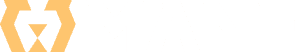Top 5 WordPress Call Tracking Plugins for Business Growth
In today’s competitive marketplace, it is essential to understand the journey your customers take to reach you. For companies doing business over the phone, inbound call tracking offers insight into the effectiveness of their marketing efforts by revealing which channels lead customers to pick up the phone.
Integrating call-tracking plugins for companies utilizing WordPress CMS can significantly enhance their website’s capability to capture and analyze call data directly from their digital doorstep.
In this article, we compare what we consider the best phone call-tracking plugins for WordPress. They are as follows:
We delve into each plugin’s unique features, benefits, pros, and cons, providing actionable information in simple terms.
The goal is to help you select a WordPress plugin that aligns perfectly with your business needs, ensuring you’re collecting data and leveraging it for the growth of your venture.
What is Inbound Phone Call Tracking
Inbound phone call tracking is a technology businesses can use to attribute phone calls to their marketing channels, providing a better understanding of how customers engage with their brand across different platforms.
This technology plays a significant role in helping businesses bridge the gap between online marketing efforts and offline customer interactions, providing a comprehensive view of the customer journey.
Integrating call tracking with WordPress allows precise tracking generated directly from a website, enabling businesses to pinpoint which content, keywords, or campaigns are most effective in driving customer engagement.
By tracking inbound calls, businesses can refine their marketing strategies for better targeting and personalization, leading to improved conversion rates.
The insights gained from inbound call tracking can significantly enhance customer service by providing context to customer interactions, enabling more personalized and effective responses.
How to Choose the Best Inbound Call Tracking Plugin for WordPress?
When selecting an inbound call-tracking plugin for your WordPress site, consider the following key criteria to ensure you choose the most effective tool for your business needs:
- Ease of Integration with WordPress: The plugin should smoothly integrate with your WP site, allowing for easy setup without requiring extensive technical knowledge. It ensures your website’s performance remains optimal while adding call-tracking capabilities.
- Comprehensive Tracking Features: Look for add-ons offering various tracking features, such as dynamic number insertion and call recording. These features enable tracking how customers interact with your marketing campaigns and the website.
- Analytics and Reporting Capabilities: Effective call-tracking plugins provide robust analytics and reporting tools. These tools should offer insights into call volume, call sources, and caller behavior, helping you make data-driven decisions.
- Compatibility with Other Tools and Platforms: The ideal plugin should integrate with other tools and platforms you use, such as CRM systems and Google Analytics. This compatibility ensures a cohesive ecosystem for managing customer data and marketing analysis.
- Pricing and Support: Consider the plugin’s cost relative to its features and the level of customer support provided. Look for transparent pricing structures and accessible support resources to help you get the most out of your call-tracking efforts.
Remember, contact MANE Digital if you need help with this expertise area. We can enhance your customer service and sales strategies by offering consultation, implementation, and analysis of call tracking data.
The 5 Best Inbound Phone Call Tracking Plugins for WordPress
CallRail
CallRail offers an all-encompassing approach to tracking inbound calls, allowing businesses to gain valuable insights into customer interactions. It enables a clear view of their customer’s journey, bridging the gap between online actions and real-world reactions.
One of CallRail’s standout features is its dynamic number insertion technology, which allows businesses to track the origins of telephone calls accurately. This feature will enable companies to identify which advertising efforts drive calls and allocate their resources more effectively.
CallRail also offers easy integration with WordPress, making it an excellent choice for companies who want to enhance their website’s functionality without requiring extensive technical knowledge.
CallRail’s key features and benefits
- Dynamic Number Insertion (DNI): This feature automatically replaces the standard contact number on your website with a unique tracking number for each visitor. It allows businesses to trace the origin of each call back to specific campaigns, web pages, or search keywords.
Benefit: Improved attribution of marketing efforts, enabling more targeted and cost-effective strategies.
- Call Recording and Transcription: CallRail allows for the recording and transcribing a call into text.
Benefit: Businesses can gain insights into customer needs, monitor the quality of customer service, and train staff more effectively by reviewing calls.
- Integration with Analytics and Marketing Platforms: The plugin integrates with tools like Google Analytics, Google Ads, and CRM systems.
Benefit: It provides a unified view of marketing performance and customer interactions, making measuring ROI and customer engagement across channels easier.
- Real-Time Analytics and Reporting: Access to real-time call data helps businesses make informed decisions quickly.
Benefit: It enables timely adjustments to marketing campaigns and strategies based on actual performance figures, enhancing the ability to capitalize on successful tactics.
- Keyword-Level Call Tracking: This feature lets businesses see which keywords drive calls from organic and paid searches.
Benefit: Companies can optimize their SEO and PPC strategies for better visibility and conversion rates by understanding which keywords are most effective.
- Customer Support and Documentation: CallRail provides extensive support and documentation to help businesses set up and get the most out of their call-tracking system.
Benefit: This ensures a smooth implementation process and quick resolution of any issues, minimizing downtime and maximizing the utility of the plugin.
Pros and Cons of the CallRail WordPress Plugin
Pros:
- Comprehensive Analytics: Offers detailed insights into call sources, helping businesses understand marketing campaign effectiveness.
- Easy WordPress Integration: Easy integration with WP and other marketing tools like Google Analytics and CRM systems simplifies call stats management within existing workflows.
- Dynamic Number Insertion: Enhances tracking accuracy by dynamically assigning telephone numbers to different marketing channels.
- Advanced Features: Call recording and keyword-level tracking offer deep insights into customer behavior and campaign performance, valuable for refining marketing and sales approaches.
- High-Quality Support: CallRail’s strong customer service and extensive documentation ensure businesses can get the most out of the plugin with minimal hassle.
Cons:
- Cost: While CallRail offers robust features, the price can be a barrier for small businesses or those with limited budgets for marketing tools.
- Learning Curve: While generally user-friendly, the depth of features can require a learning period to leverage fully.
- Limited Customization in Lower Plans: Some users may find the customization options for inbound call tracking numbers and reporting features are restricted on lower-tier plans, necessitating upgrades for full functionality.
Where CallRail excels
- Healthcare Sector: Medical practices and healthcare providers can use CallRail to track which marketing efforts lead patients to call their offices. It is crucial for allocating marketing budgets effectively and understanding patient needs through call recording features.
- Legal Firms: Knowing which advertising campaigns drive potential clients to contact them is vital for law offices. CallRail can provide insights into the effectiveness of different marketing strategies, helping firms focus their efforts on the most productive channels.
- Real Estate: Real estate agents and property management companies benefit from understanding how potential buyers and renters find their listings. With CallRail, they can track a call from listings across various platforms and adjust their strategies to target the most effective channels.
- E-commerce: Online retailers use CallRail to understand customer behavior and preferences, especially for high-value items where customers prefer to make inquiries over the phone before purchasing.
- Home Services and Contractors: Businesses in-home services (like plumbing, landscaping, or home renovation) often rely on local advertising to attract customers. CallRail helps these businesses identify which local advertising efforts (online ads, flyers, or community boards) are most effective in generating calls, allowing for more targeted marketing efforts.
CallRail Pricing
- Free Trial
- Call Tracking = Starting at $45.00Per Month
- Call Tracking + Intelligence = $95.00Per Month
- Call Tracking + Form Tracking = $95.00Per Month
- Call Tracking Complete = $145.00Per Month
CallTrackingMetrics
CallTrackingMetrics (CTM) is another comprehensive solution for inbound call tracking and contact center management.
It’s unique because it tracks calls and integrates with a company’s existing marketing, sales, and service platforms. CTM offers advanced functionality with features like call routing, IVR (Interactive Voice Response), and call management tools to help businesses optimize their call processes and improve customer experience.
CTM emphasizes data privacy and security, ensuring businesses can confidently manage their communications. This blend of detailed data analysis, operational flexibility, and security makes CallTrackingMetrics a versatile choice for companies looking to bridge the gap between marketing efforts and customer engagement securely and efficiently.
CallTrackingMetrics’ key features and benefits
- Advanced Call Routing and Management: CTM allows businesses to route a call based on caller info, time of day, and IVR selections, ensuring that the call is directed to the appropriate team members efficiently.
- Multi-Channel Tracking: Beyond traditional call tracking, CTM can track customer interactions across various channels, including SMS, emails, and web forms, offering a comprehensive view of customer engagement.
- Consistent Integrations: With its ability to integrate with a wide range of platforms, including Google Analytics, Salesforce, and Zapier, CTM streamlines the flow of data across different business tools, enhancing the overall efficiency of marketing campaigns and customer service efforts.
- Real-Time Reporting and Analytics: Businesses benefit from CTM’s real-time analytics dashboard, which provides actionable insights into call volume, call sources, and conversion rates, enabling data-driven decisions to optimize marketing strategies.
Pros and Cons of the CallTrackingMetrics WordPress Plugin
Pros:
- Contact Center Features: Beyond call tracking, it offers advanced call center functionalities like IVR and call routing.
- Integration Capabilities: Strong integration with marketing tools and CRM systems for comprehensive data management.
- Flexibility: Suitable for businesses of all sizes with scalable solutions.
- Detailed Analytics: Provides real-time analytics and reporting, enabling businesses to make informed decisions quickly and optimize marketing strategies.
Cons:
- Setup and Customization: The initial setup and customization to match specific company needs may require technical knowledge or support, potentially slowing down the merger process.
- Pricing Structure: Pricing can be complex and may add up quickly with additional features and usage.
Where CallTrackingMetrics excels
- Real Estate Agencies: Agents and property managers use it to track calls from listings across different platforms, helping identify which properties and marketing strategies attract potential buyers or renters.
- Automotive Dealerships: Tracking calls related to vehicle inquiries, service appointments, and promotions, optimizing their marketing efforts.
- Legal Firms: For attorneys and law firms, knowing which advertising efforts drive client consultations allows for targeted marketing spend and strategy refinement.
CallTrackingMetrics Pricing
- Free Trial
- Marketing Lite = $79.00Per Month
- Marketing Pro = $179.00Per Month
- Sales Engage = $329.00Per Month
- Enterprise = Starting at $1,999.00Per Month
WhatConverts
WhatConverts emphasizes capturing the entire marketing picture, tracking calls, forms, chats, and transactions. It’s particularly beneficial for businesses that require a comprehensive overview of all customer interactions and wish to understand which marketing efforts drive conversions, not just telephone calls.
WhatConverts’ key features and benefits
- Complete Lead Capture: Beyond calls, it captures the entire lead journey, including forms, chats, and e-commerce transactions, in one dashboard.
- Real-Time Reporting: Offers immediate insights into which marketing campaigns generate leads, enabling quick adjustments to maximize ROI.
- Keyword and Campaign Level Tracking: Businesses can see which keywords and campaigns drive conversions, facilitating more targeted and effective marketing strategies.
- Quote Lead Value Tracking: Allows businesses to assign and track the monetary value of leads, facilitating ROI analysis.
Pros and Cons of the WhatConverts WordPress Plugin
Pros:
- Multi-Channel Tracking: Tracks not just calls but also forms, chats, and eCommerce transactions, providing a holistic view of customer interactions.
- Detailed Analytics: Provides granular details on which marketing efforts drive leads, enabling precise optimization of campaigns for better ROI.
- Ease of Use: It straightforwardly blends with WordPress, making it accessible for businesses without requiring extensive technical knowledge.
Cons:
- Limited Advanced Features: While comprehensive, it may lack some more advanced call management features in other platforms.
- Reporting Overload: The comprehensive nature of its reporting can be overwhelming, especially for users new to digital marketing analytics.
- Integration Depth: While it integrates with many platforms, the depth and flexibility of these integrations can vary.
Where WhatConverts excels
- Marketing Agencies: For agencies managing multiple clients across diverse industries, WhatConverts provides a centralized platform to track the performance of different marketing campaigns, from calls to form submissions, helping demonstrate ROI to clients.
- Healthcare Providers: Clinics and private practices can use WhatConverts to track patient inquiries across calls and appointment forms, helping allocate marketing spending more effectively based on what’s driving patient engagement.
- Home Services: Contractors and service providers can track which marketing efforts lead to calls, quote requests, and service bookings, optimizing their advertising to focus on the most effective strategies.
WhatConverts Pricing
- Free Trial
- Call Tracking Plan = $30.00Per Month
- Plus Plan = $60.00Per Month
- Pro Plan = $100.00Per Month
- Elite Plan = $160.00Per Month
- Agency Plans = price by agreement
Bitrix24
Bitrix24 is an extensive collaboration platform that differs significantly from others on the list. Alongside call tracking, it integrates tools for CRM, task management, and collaboration tools.
It’s a holistic business management solution integrating inbound call tracking within a more extensive suite of tools designed to improve team collaboration, customer relationship management, and project management.
The all-in-one approach makes Bitrix24 ideal for small to medium-sized businesses looking for a versatile platform to streamline operations, enhance team collaboration, and improve customer engagement without multiple disparate systems.
Bitrix24’s key features and benefits
- CRM Integration: Connect your WordPress site with Bitrix24’s CRM capabilities, enabling businesses to capture and manage leads, customer inquiries, and contacts directly through their website.
- Webform Integration: Allows creating and managing custom web forms on WordPress sites, which can automatically feed information into the Bitrix24 CRM, streamlining lead capture and follow-up processes.
- Communication Tools: Incorporates Bitrix24’s communication tools into WordPress, facilitating better team collaboration and customer support through chat, video calls, and social networking.
- Task and Project Management: Enables businesses to manage projects and tasks directly from their WordPress dashboard and includes a wide range of project management features, like task assignments, Gantt charts, and time tracking, making it unique among call tracking solutions for its broad business management capabilities.
Pros and Cons of the Bitrix24 WordPress Plugin
Pros:
- All-In-One Solution: Offers a comprehensive suite of tools, including CRM, project management, and collaboration features, alongside call tracking.
- Free Tier Available: Provides a robust free plan suitable for small teams and startups.
- Enhanced Team Collaboration: By incorporating communication tools into W, it fosters better collaboration among team members, facilitating instant messaging, video calls, and social networking within the workplace.
- Extensive Customization: Highly customizable to suit various business processes and workflows.
Cons:
- Usability: With its wide range of features, the platform can be overwhelming for users looking for a simple solution.
- Learning Curve: The plugin’s broad capabilities necessitate a learning curve, potentially requiring additional time for staff training.
- Performance Impact: Integrating such a comprehensive tool into WordPress might impact site performance, particularly for websites with limited hosting resources.
Where Bitrix24 excels
- E-commerce: Online retailers benefit from the integrated CRM and web form features for capturing customer inquiries, tracking order-related calls, and managing customer service interactions, all essential for maintaining high customer satisfaction.
- Professional Services (Legal, Consulting): Firms in these sectors can utilize the plugin to manage client inquiries, schedule appointments, and ensure every call is logged and tracked in the CRM for better client relationship management.
- Tech Startups: For rapidly growing tech companies, the plugin’s task and project management features integrated with call tracking ensure that teams can effectively collaborate while keeping track of customer feedback and inquiries.
Bitrix24 Pricing
- Free Edition
- Basic = $49.005 Users Per Month
- Standard = $99.0050 Users Per Month
- Professional = $199.00100 Users Per Month
- Enterprise 250 = $399.00250 Users Per Month
Retreaver
Retreaver is an inbound call tracking and analytics platform designed to optimize marketing campaigns and personalize caller experiences. It’s unique for its tag-based routing and tracking system, which allows businesses to manage a call based on real-time data dynamically.
This capability enables highly personalized customer interactions and detailed campaign performance analytics, making Retreaver a powerful tool for marketers aiming to increase conversion rates and tailor customer service approaches based on specific caller information or behavior.
It offers a unique call-tracking approach, focusing on personalized call experiences and attribution. It stands out for businesses looking to tailor customer call experiences based on specific marketing campaigns or customer info.
Retreavers’s key features and benefits
- Tag-Based Call Routing: Enables businesses to route a call dynamically based on tags associated with the caller’s journey, ensuring callers connect with the most appropriate agent or department.
- Personalized Caller Experiences: Creates tailored call experiences based on caller information or their journey on the website, enhancing customer satisfaction.
- Call Data Insights: Provides detailed analytics on call origins, durations, and outcomes, allowing for in-depth performance analysis of marketing campaigns.
- Conversion Tracking: Tracks calls as conversions, enabling businesses to measure the effectiveness of specific marketing efforts directly in real-time.
Pros and Cons of the Retreaver Plugin
Pros:
- Personalized Call Experiences: Offers tag-based routing and customization for personalized caller experiences.
- Real-Time Modifications: Allows for real-time adjustments to call routing and tracking setups.
- Integration with Marketing Platforms: Easily integrates with sales and marketing platforms for enhanced data sharing.
Cons:
- Complex Setup: The customization options, while powerful, can require a more complex setup process.
- Integration Limitations: While powerful, integration with specific platforms or CRM systems may not be as seamless as with more generalized call tracking solutions, potentially requiring additional setup.
- Target Audience: Best suited for businesses with specific needs for personalized call handling, which may not appeal to all.
Where Retreaver Excels
- Digital Marketing Agencies: Agencies that manage multiple campaigns across various channels for clients can leverage Retreaver’s detailed analytics and tag-based routing to demonstrate ROI and optimize campaign performance.
- Financial Services: In sectors like banking, insurance, and investments, where calls require routing to specialized agents based on the caller’s needs or history, Retreaver’s dynamic call management ensures customers are quickly connected to the right expert.
- Healthcare Providers: For appointments, inquiries, and patient support, Retreaver can direct calls based on specific tags like service type or patient information, improving service quality and operational efficiency.
Retreaver Pricing
- Free Trial
- Retreaver starts at $25.00 per month and features:
- 50 calls per month
- 200 NA minutes* per month
- 15 NA phone numbers per month
- $0.05 per additional minute
- $1 per additional NA phone number
- Add-Ons:
- Live Call Controls: $0.01 per minute
- Inbound Call Consulting: $300 per month
- Technical Consulting: $600 per month
- Premium Plans (Subscription)
How to Integrate Call Tracking Plugins with WordPress
Integrating a call tracking add-on with your WordPress site can be more or less complex, depending on the chosen plugin. The main thing is to take time and carefully configure the tool by following original documentation. Here’s a simplified guide to ensure a smooth incorporation process and tips to avoid common pitfalls.
Step-by-Step Guide to Integrating Call Tracking Plugins with WP
- Choose Your Plugin: Select a call tracking add-on that meets your company’s needs. Consider features, compatibility, and pricing.
- Install the Plugin: In your WordPress dashboard, go to “Plugins”> “Add New”. Search for your chosen call tracking plugin, then click “Install Now” and “Activate”.
- Configure Settings: Navigate to the plugin’s settings within your WordPress dashboard. It typically involves entering API keys or account information to connect your call-tracking account with WordPress.
- Set Up Tracking Numbers: Configure your tracking numbers within the plugin’s settings. It may involve specifying which pages or actions you want to track.
- Test the Integration: Make a few test calls to ensure that you track them correctly and that details appear in your dashboard as expected.
Tips for WordPress Plugin Integration
- Compatibility Check: Before installation, ensure the plugin is compatible with your version of WordPress and does not conflict with other installed add-ons.
- Backup Your Site: Always back up your WordPress site before installing new plugins to protect against data loss.
- Follow Documentation: Carefully read through the plugin’s installation and configuration documentation. Most issues during integration can be avoided by adhering to the provided instructions.
- Monitor Site Performance: After installation, monitor your site for performance issues. Some plugins may affect site speed or user experience.
- Seek Support if Needed: Utilize the add-on developer’s support resources if you encounter issues. Community forums, FAQs, and customer support can be invaluable.
- Regularly Update: Keep the plugin updated to ensure compatibility with WP updates and to benefit from new features or bug fixes.
Example Strategies for Inbound Call Tracking on WordPress
Optimize Marketing Campaigns Based on Call Source Insights
- Strategy: Use call tracking data to identify which marketing channels (social media, PPC, SEO, etc.) generate the most calls. Analyze the quality and outcome of these calls to allocate budgets more efficiently.
- Example: A digital marketing agency uses call tracking to discover that their PPC campaigns on specific keywords generate 50% more quality leads than their SEO efforts. They reallocate the budget towards PPC for those high-performing keywords, improving overall campaign ROI.
Enhance Content Strategy with Caller Query Insights
- Strategy: Analyze the questions and concerns callers express. Use this data to inform your content strategy by creating blog posts, FAQ sections, or detailed product information that addresses these queries.
- Example: An e-commerce platform notices a surge in calls asking about product sustainability. They create detailed product descriptions highlighting sustainability practices and blog posts on their commitment to the environment, improving SEO and customer engagement.
Personalize Follow-up Communications
- Strategy: Segment callers based on collected information (interests, products inquired about, etc.) and tailor follow-up emails or SMS messages. It can improve conversion rates by addressing specific interests or concerns.
- Example: A real estate agency segments callers interested in commercial vs. residential properties. They send personalized follow-up emails with listings matching each caller’s interest, leading to a higher engagement rate and more viewings.
How to Enhance Customer Service and Sales Strategies with Call-Tracking Insights?
Use Call Duration and Outcome for Training
- Instruction: Evaluate call duration and outcomes to identify trends in successful interactions. Use this data to train customer service and sales teams on best practices.
- Example: A tech support service finds calls lasting between 5-7 minutes have the highest satisfaction rates. They train their team to aim for this call duration, using successful call scripts as a model.
Implement Immediate Feedback Loops
- Instruction: Set up a system where insights from call tracking, especially customer complaints or frequently asked questions, are immediately relayed to relevant departments. It can help in rapidly addressing issues or making product adjustments.
- Example: A software company tracks calls for bug reports and feature requests. They establish a direct feedback loop to their development team, allowing quick software updates that directly respond to user feedback, enhancing customer satisfaction and product value.
Customize Sales Pitches Based on Caller History
- Instruction: Use inbound call tracking to review a caller’s history and previous inquiries when they call again. Tailor the conversation based on this history to provide a personalized experience.
- Example: A car dealership reviews a caller’s interest in electric vehicles from previous calls. On their next call, the salesperson provides updates on new electric vehicle stock and promotions, directly catering to the caller’s interests, which increases the likelihood of a sale.
Conclusion
This article explored the top inbound call-tracking plugins for WordPress. These include CallRail, CallTrackingMetrics, WhatConverts, Bitrix24, and Retreaver. Each tool is similar but features distinct capabilities designed to bridge the gap between online marketing and offline customer interactions.
To choose the best plugin, businesses should consider specific needs, such as integration ease, comprehensive tracking, and analytics capabilities. Integrating one of these plugins can provide actionable insights into marketing campaign performance and customer engagement, which can help businesses grow.
For businesses looking for specialized assistance in call tracking, Lead Generation, WordPress Development, or Paid Advertising, partnering with MANE Digital can further amplify these benefits, driving operational efficiency and competitive advantage in today’s market.
Contact us today, and let’s schedule a meeting.