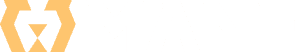WooCommerce Website Development Process – 5 Steps You Should Not Skip
Introduction
In today’s climate, every retail business that cares about satisfying the numerous needs of its customers will understand the importance of introducing an online shop. This is not only a chance for them to cater to the needs of their current customers but also an opportunity to reach a wider audience. WooCommerce lets you do just that – create a customizable e-commerce shop built on WordPress. WooCommerce enables you to set up your store and offers flexible payments; it allows you to manage orders on the go and market your store to the world. That’s why every business owner who has determined to introduce an online store into their business model should learn the basics of the WooCommerce website development process – and it consists of five short and simple steps.
Step 1: Planning
Every successful process and business venture begins with one thing – a solid plan. The planning stages of any endeavor might seem like the easiest ones, but this part creates solid grounds for your future business success. The first things you need to determine are your goals and objectives regarding your online store. Where do you see your store being in five years? The important thing is to have a straightforward yet realistic goal in mind – otherwise, you might as well skip this step.
The second thing every website needs to have is a niche. Who would your target audience be if you decided to create a WooCommerce store for selling household goods? Determining the target audience lets you make the best marketing strategy and achieve optimal results.
While on the subject of marketing, there’s one thing to keep in mind – the content of your website. It needs to be well-written and carefully designed, allowing you to showcase your products and services in the best way possible. It never hurts to have your landing pages and blog posts tailored by a professional who will have the most effective SEO practices in mind.
Once you plan out all the pages and content you want to see on your website, ensure you include a visual sitemap. It will organize your store’s structure, improving user experience, sales and profit.

Step 2: Design and Development
There are many great things about the entire WooCommerce website development process – and the fact that the platform lets you completely customize your online store is one of them. You can opt for one of the many WooCommerce-compatible themes and plugins.
In case you are working with a modest budget, know that you have many free themes that will do the job just fine, with Storefront being one of the most popular free WooCommerce WordPress themes.
Suppose you plan to launch a larger or more complex online store. In that case, an alternative solution is to hire a specialized WordPress web development agency to create a custom-built eCommerce website for you.
Before beginning development, you should consider the website’s design. Your online store needs to have a personal touch. You can customize every theme and e-commerce plugin to your liking, but you need to have one thing in mind – your brand. The entire website and your WooCommerce online store must match your brand’s values and authenticity.
Now, let’s return to the previously-imagined scenario where you sold home goods. Product pages can be developed with WooCommerce’s product management features. All products can be easily managed in WooCommerce, and you can edit them anytime. Whether offering five products or fifty-five, everyone must have a particular page.
Once you believe you are done with the development and design phase of online store creation, one crucial step is left on your to-do list – checking how responsive it is. Not only does your online store need to run without any glitches and work on a fast loading time, but it also needs to be user-friendly. Everyone who visits your online store should have an easy time finding the products/services they are looking for, and they need to do so no matter how tech-savvy they are.
Step 3: Content Creation
Compelling content is the backbone of every respectable website. Everything from the content of your landing pages down to the product descriptions needs to be enticing for the reader. With WooCommerce’s product page template, you can easily add and manage products to your liking. You’ll find that the product data is stored in the WordPress database, and you can easily edit it with the WordPress editor. For your reference, product data contains the product name, price, description, and images – the core information associated with a product in WooCommerce.
People say that a picture is worth a thousand words – and we are inclined to agree. Luckily, you can add attractive images that best describe your products through a Gutenberg block or a gallery slider plugin. Not only can you display pictures of your products, but you can also add videos that give an even more realistic description of your offer. Videos are not mandatory for this entire WooCommerce website development process, but they are desirable.
Step 4: Setting up Payment Gateway and Shipping Options
Regarding online shopping, providing people with flexibility is excellent, as most individuals have their favorite payment provider. WooCommerce is one of the most popular online store builders for a reason – the fact that you can choose from numerous payment gateways is among the most obvious. This allows your store to accept credit cards, PayPal, Stripe, debit cards, and other popular payment options.
The whole point of online shopping is to allow people to receive the chosen goods without leaving the comfort of their homes. For you, that means reaching a huge pool of people not in your physical store’s area – but it also means having to think about shipping and taxes. With WooCommerce’s shipping options, you can deliver your items to any address worldwide. You have three shipping methods offered by default (flat rate shipping, local shipping, and local pickup), and you can add special shipping rates for different products.
To ensure everything is working as it should, it’s time to test the checkout process by yourself. WooCommerce offers checkout add-ons that allow you to customize the checkout experience. From crypto payments to fraud prevention, they cover every detail for a successful and streamlined shopping experience.
Step 5: Launch and Maintenance
At this point, the entire WooCommerce website development process will be almost over, except for one little thing – launching your website. Doing so will allow you to use the Store Manager to fine-tune every detail regarding your online business. Apart from managing product attributes and products in bulk, you’ll also be able to create custom reports and handle essential media management.
Relying on graphs and stats isn’t something most like to think about. However, it gives you the necessary insights into how well your store is performing. WooCommerce reports will make it possible to turn your data into sales, as you’ll know which aspects of your business need to be improved/updated. With constant analytics and monitoring, spotting any minor issues before they become big problems will be easy.
As WooCommerce is a WordPress plugin, you know that both need to be constantly monitored and updated. Your website will run smoothly with timely updates that can be made through your WP dashboard.
Finally, every launched online store needs to be worked on, which requires attention to constant marketing efforts. WooCommerce’s marketing features will let you send wishlist reminders, deliver birthday messages, and target inactive customers, among other things. This will help you attract new clients and customers, which will help elevate your business to a whole different level. Include some well-researched SEO tactics in delivering your messages and targeting your clients, and you’ll get a recipe for success that’s hard to beat.
Conclusion
From the initial yet deal-breaking stages of planning, design, and development to the more creative aspect of content creation and the responsible tasks of setting a payment gateway and launching your online store, the entire process can take some time. However, this doesn’t mean you should risk it by taking chances and skipping any steps. We’ve made a simple yet concise overview of all the features you’ll need to consider when going through the WooCommerce website development process. They all comprise the most important aspects of any business, which is why they should be followed through.
Of course, if you don’t have enough time, willingness, or energy to deal with WooCommerce website development by yourself, you can always contact our WordPress web development agency, Mane Digital, for support and professional services. Our job will be to deliver your online store promptly and precisely, as discussed.